NetApp is a unified storage. It supports both NAS and SAN protocols. SAN is a block-based storage system that uses FC, Fibre Channel over Ethernet (FCoE), and iSCSI protocols to make data available over the network. Starting with the Data ONTAP 8.1 operating system, clustered Data ONTAP systems began supporting SANs on clusters of up to four nodes. In the Data ONTAP 8.2 operating system, SAN is supported in clusters of up to eight nodes.
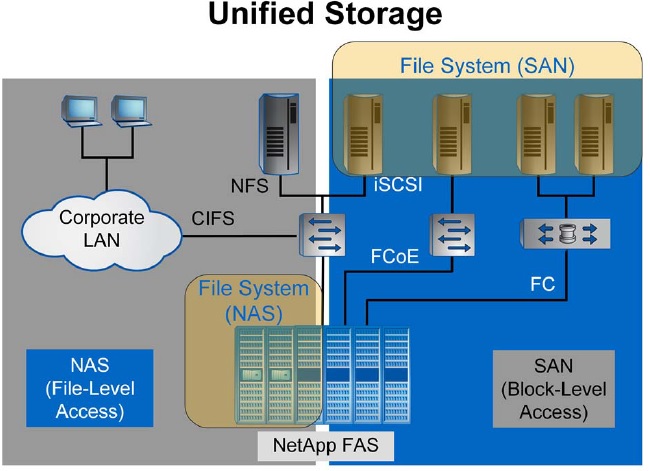
NetApp supports the following protocols .
- FC
- FCoE
- iSCSI
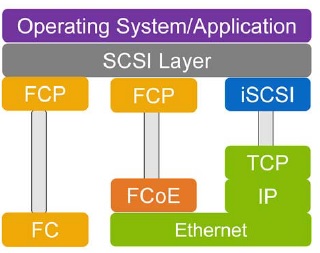
In Clustered Data ONTAP,
- NAS supports up to 12 HA pair and supports NFS,pNFS and CIFS.
- SAN supports up to 4 HA pairs and supports FC, FCoE and iSCSI.
Typical FC Network – NetApp SAN Environment:
There are multiple ways to connect the initiators and targets together. Which is the best? Answer: Depends on your architectural requirements. Usually in an enterprise environment, switches are used to provide connections to the host initiators and storage targets.
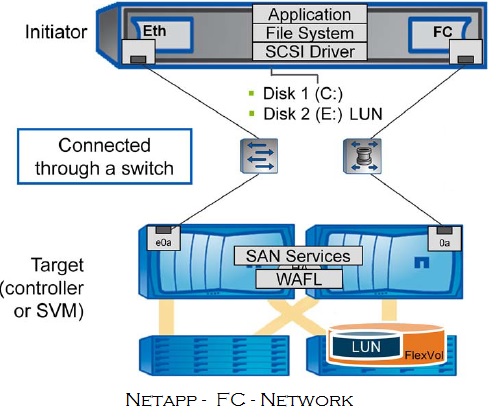
Typical iSCSI Network – NetApp SAN Environment:
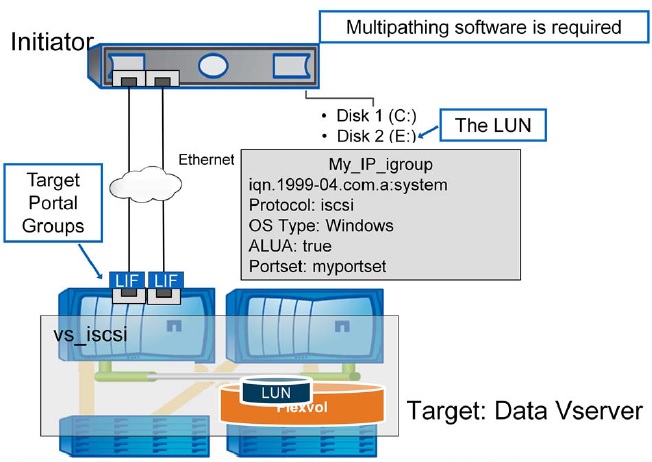
How to configure the iSCSI vServer and Create the LUNs ?
1.Login to the Cluster LIF as admin user.
2.Create a new Vserver for iSCSI.
NetUA::> vserver create -vserver uaiscsi -rootvolume uaiscsi_root -aggregate NetUA01_aggr1 -ns-switch file -rootvolume-security-style unix [Job 186] Job succeeded: Vserver creation completed NetUA::>
3. Allow only iSCSI protocol to this Vserver.
NetUA::> vserver modify -vserver uaiscsi -allowed-protocols iscsi
4. Review the new dedicated iSCSI Vserver.
NetUA::> vserver show uaiscsi
Vserver: uaiscsi
Vserver Type: data
Vserver UUID: f1f7f244-9dee-11e5-b3cd-123478563412
Root Volume: uaiscsi_root
Aggregate: NetUA01_aggr1
Name Service Switch: file
Name Mapping Switch: file
NIS Domain: -
Root Volume Security Style: unix
LDAP Client: -
Default Volume Language Code: C.UTF-8
Snapshot Policy: default
Comment:
Antivirus On-Access Policy: default
Quota Policy: default
List of Aggregates Assigned: -
Limit on Maximum Number of Volumes allowed: unlimited
Vserver Admin State: running
Allowed Protocols: iscsi
Disallowed Protocols: nfs, cifs, fcp, ndmp
Is Vserver with Infinite Volume: false
QoS Policy Group: -
NetUA::>
5. Create a new Data LIF for “uaiscsi” SVM. List the available interface and pick the “data” role interface for iSCSI traffic.
NetUA::> net port show
(network port show)
Auto-Negot Duplex Speed (Mbps)
Node Port Role Link MTU Admin/Oper Admin/Oper Admin/Oper
------ ------ ------------ ---- ----- ----------- ---------- ------------
NetUA-01
e0a cluster up 1500 true/true full/full auto/1000
e0b cluster up 1500 true/true full/full auto/1000
e0c data up 1500 true/true full/full auto/1000
e0d data up 1500 true/true full/full auto/1000
e0e data up 1500 true/true full/full auto/1000
e0f node-mgmt up 1500 true/true full/full auto/1000
NetUA-02
e0a cluster up 1500 true/true full/full auto/1000
e0b cluster up 1500 true/true full/full auto/1000
e0c data up 1500 true/true full/full auto/1000
e0d data up 1500 true/true full/full auto/1000
e0e data up 1500 true/true full/full auto/1000
e0f node-mgmt up 1500 true/true full/full auto/1000
12 entries were displayed.
NetUA::>
NetUA::> net int create -vserver uaiscsi -lif uaiscsi1 -role data -home-node NetUA-01 -home-port e0e -address 192.168.0.131 -netmask 255.255.255.0 -data-protocol iscsi
(network interface create)
NetUA::> net int show
(network interface show)
Logical Status Network Current Current Is
Vserver Interface Admin/Oper Address/Mask Node Port Home
----------- ---------- ---------- ------------------ ------------- ------- ----
NetUA
cluster_mgmt up/up 192.168.0.101/24 NetUA-01 e0c true
NetUA-01
clus1 up/up 169.254.81.224/16 NetUA-01 e0a true
clus2 up/up 169.254.220.127/16 NetUA-01 e0b true
mgmt1 up/up 192.168.0.91/24 NetUA-01 e0f true
NetUA-02
clus1 up/up 169.254.124.94/16 NetUA-02 e0a true
clus2 up/up 169.254.244.74/16 NetUA-02 e0b true
mgmt1 up/up 192.168.0.92/24 NetUA-02 e0f true
infisvm
infisvmlif up/up 192.168.0.124/24 NetUA-01 e0d false
ua_vs1
uadata1 up/up 192.168.0.123/24 NetUA-01 e0c true
uaiscsi
uaiscsi1 up/up 192.168.0.131/24 NetUA-01 e0e true
10 entries were displayed.
NetUA::>
NetUA::>
6.configure the static route for Vserver “uaiscsi” .
NetUA::> net routing-groups route create -vserver uaiscsi -routing-group d192.168.0.0/24 -destination 0.0.0.0/0 -gateway 192.168.0.1 (network routing-groups route create) NetUA::>
7.Verify the route for “uaiscsi” .
NetUA::> net routing-groups route show
(network routing-groups route show)
Routing
Vserver Group Destination Gateway Metric
--------- --------- --------------- --------------- ------
NetUA
c192.168.0.0/24
0.0.0.0/0 192.168.0.1 20
NetUA-01
n192.168.0.0/24
0.0.0.0/0 192.168.0.1 10
NetUA-02
n192.168.0.0/24
0.0.0.0/0 192.168.0.1 10
infisvm
d192.168.0.0/24
0.0.0.0/0 192.168.0.1 20
ua_vs1
d192.168.0.0/24
0.0.0.0/0 192.168.0.1 20
uaiscsi
d192.168.0.0/24
0.0.0.0/0 192.168.0.1 20
6 entries were displayed.
8. Create the volume to provision the LUN.
NetUA::> volume create -vserver uaiscsi -volume netvol1 -aggregate NetUA01_aggr1 -size 2G [Job 188] Job succeeded: Successful NetUA::>
9. Create the new LUN on volume “Netvol1” .
NetUA::> lun create -vserver uaiscsi -volume netvol1 -lun lun0 -size 1GB -ostype linux -space-reserve disabled Created a LUN of size 1g (1073741824) NetUA::> NetUA::> lun show -vserver uaiscsi Vserver Path State Mapped Type Size --------- ------------------------------- ------- -------- -------- -------- uaiscsi /vol/netvol1/lun0 online unmapped linux 1GB NetUA::>
We have successfully created a LUN on NetApp Storage.
10. Create the iSCSI target.
NetUA::> vserver iscsi create -vserver uaiscsi -target-alias uaiscsi -status-admin up
NetUA::> vserver iscsi show
Target Target Status
Vserver Name Alias Admin
---------- -------------------------------- ---------------------------- ------
uaiscsi iqn.1992-08.com.netapp:sn.f1f7f2449dee11e5b3cd123478563412:vs.8
uaiscsi up
NetUA::>
11. Create a new portset for Vserver “uaiscsi”.
NetUA::> portset create -vserver uaiscsi -portset uaiscsips -protocol iscsi
NetUA::> portset show -vserver uaiscsi -portset uaiscsips
Vserver Name: uaiscsi
Portset Name: uaiscsips
LIF Name: -
Protocol: iscsi
Number Of Ports: 0
Bound To Igroups: -
NetUA::>
12. Check the LIF name of “uaiscsi” Vserver and map the LIF to portset.
NetUA::> net int show uaiscsi1
(network interface show)
Logical Status Network Current Current Is
Vserver Interface Admin/Oper Address/Mask Node Port Home
----------- ---------- ---------- ------------------ ------------- ------- ----
uaiscsi
uaiscsi1 up/up 192.168.0.131/24 NetUA-01 e0e true
NetUA::>
NetUA::> portset add -vserver uaiscsi -portset uaiscsips -port-name uaiscsi1
NetUA::>
NetUA::> portset show -vserver uaiscsi -portset uaiscsips
Vserver Name: uaiscsi
Portset Name: uaiscsips
LIF Name: uaiscsi1
Protocol: iscsi
Number Of Ports: 1
Bound To Igroups:
NetUA::>
13. Create a initiator group and map newly created portset “uaiscsips” to it.
NetUA::> igroup create -vserver uaiscsi -igroup uaiscsi3 -protocol iscsi -ostype linux -initiator - -portset uaiscsips NetUA::> portset show -vserver uaiscsi Vserver Portset Protocol Port Names Igroups --------- ------------ -------- ----------------------- ------------ uaiscsi uaiscsips iscsi uaiscsi1 uaiscsi3 NetUA::>
14. Check the initiator groups status.
NetUA::> igroup show -vserver uaiscsi Vserver Igroup Protocol OS Type Initiators --------- ------------ -------- -------- ------------------------------------ uaiscsi uaiscsi3 iscsi linux -
15. Map the LUN to initiator group.
NetUA::> lun map -vserver uaiscsi -path /vol/netvol1/lun0 -igroup uaiscsi3 NetUA::> lun show -vserver uaiscsi Vserver Path State Mapped Type Size --------- ------------------------------- ------- -------- -------- -------- uaiscsi /vol/netvol1/lun0 online mapped linux 1GB NetUA::>
16. Login to the Linux host and get the initiator name. (In which, you would like to provision the LUN’s)
root@uacloud:~# grep InitiatorName= /etc/iscsi/initiatorname.iscsi InitiatorName=iqn.1993-08.org.debian:01:21a0d3d79b9f root@uacloud:~#
17. Add the initiator to igroup.
NetUA::> igroup add -vserver uaiscsi -igroup uaiscsi3 -initiator iqn.1993-08.org.debian:01:21a0d3d79b9f NetUA::> igroup show -vserver uaiscsi Vserver Igroup Protocol OS Type Initiators --------- ------------ -------- -------- ------------------------------------ uaiscsi uaiscsi3 iscsi linux iqn.1993-08.org.debian:01:21a0d3d79b9f NetUA::>
Configure the iSCSI initiator on Linux Host (Ubuntu):
1. Login to the Linux host.
2. Install iscsi package .
root@uacloud:~# apt-get install open-iscsi
3.Try to access the iSCSI target.
root@uacloud:~# iscsiadm -m discovery -t st -p 192.168.0.131 iscsiadm: cannot make connection to 192.168.0.131: Connection refused iscsiadm: cannot make connection to 192.168.0.131: Connection refused iscsiadm: cannot make connection to 192.168.0.131: Connection refused iscsiadm: cannot make connection to 192.168.0.131: Connection refused iscsiadm: cannot make connection to 192.168.0.131: Connection refused iscsiadm: cannot make connection to 192.168.0.131: Connection refused iscsiadm: connection login retries (reopen_max) 5 exceeded iscsiadm: Could not perform SendTargets discovery: encountered connection failure root@uacloud:~#
IP Address – NetApp Vserver LIF . (Refer step 12).
If you are not configured the portset and initiator target group properly, you may get errors like above.
(iscsiadm: cannot make connection to IP_Address: Connection refused)
If you have configured correctly,you can see like following.
root@uacloud:~# iscsiadm -m discovery -t st -p 192.168.0.131 192.168.0.131:3260,1030 iqn.1992-08.com.netapp:sn.f1f7f2449dee11e5b3cd123478563412:vs.8 root@uacloud:~#
4.Login to the iSCSI target using the following command.
root@uacloud:~# iscsiadm -m node --targetname "iqn.1992-08.com.netapp:sn.f1f7f2449dee11e5b3cd123478563412:vs.8" --portal "192.168.0.131:3260" --login Logging in to [iface: default, target: iqn.1992-08.com.netapp:sn.f1f7f2449dee11e5b3cd123478563412:vs.8, portal: 192.168.0.131,3260] (multiple) Login to [iface: default, target: iqn.1992-08.com.netapp:sn.f1f7f2449dee11e5b3cd123478563412:vs.8, portal: 192.168.0.131,3260] successful. root@uacloud:~#
–targername – Refer step 10
Portal – NetApp Vserver LIF . (Refer step 12).
5. If you assign the new LUN’s to the existing target , you can scan the iSCSI connection using following commands.
root@uacloud:~# iscsiadm -m session tcp: [6] 192.168.0.131:3260,1030 iqn.1992-08.com.netapp:sn.f1f7f2449dee11e5b3cd123478563412:vs.8 root@uacloud:~# iscsiadm -m session --sid=6 --rescan Rescanning session [sid: 6, target: iqn.1992-08.com.netapp:sn.f1f7f2449dee11e5b3cd123478563412:vs.8, portal: 192.168.0.131,3260] Or use the following to re-scan all the iSCSI session. root@uacloud:~# iscsiadm -m session --rescan Rescanning session [sid: 6, target: iqn.1992-08.com.netapp:sn.f1f7f2449dee11e5b3cd123478563412:vs.8, portal: 192.168.0.131,3260] root@uacloud:~#
6.Use the fdisk command to find the new disks.
7. In my case, it is /dev/sdc.
root@uacloud:~# fdisk -l /dev/sdc Disk /dev/sdc: 1073 MB, 1073741824 bytes 34 heads, 61 sectors/track, 1011 cylinders, total 2097152 sectors Units = sectors of 1 * 512 = 512 bytes Sector size (logical/physical): 512 bytes / 4096 bytes I/O size (minimum/optimal): 4096 bytes / 65536 bytes Disk identifier: 0x00000000
We have successfully provisioned the NetApp iSCSI LUN to Linux host.
Hope this article is informative to you. Share it ! Comment it !! Be Sociable !!!
Vinita says
Nice artcicle, I am unix student and love your articles.