1.Open the browser and enter the URL which you have seen the vCenter appliance console .(Ex:https://192.168.2.7:5480).The default vCenter appliance’s user name is root and password is “vmware”
2.You need to accept the end user license agreement to continue further.
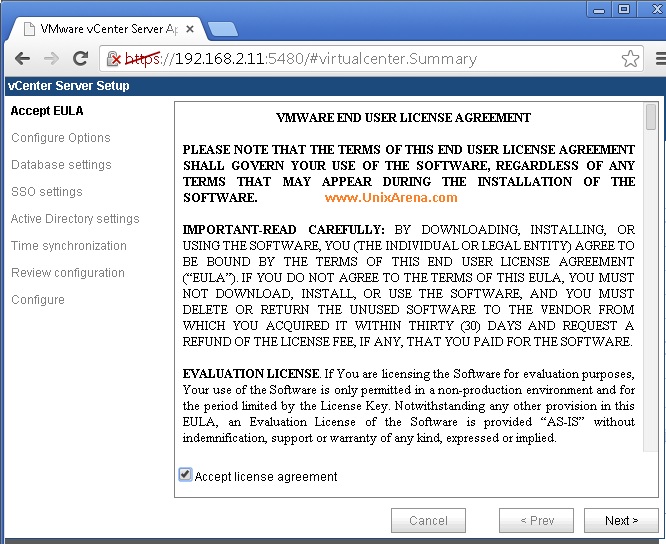
3.Here i have selected the default configuration which is the easy way to finish . But You need to select the customized option on real production environments. The default option will select the embedded database and it will start configure automatically.
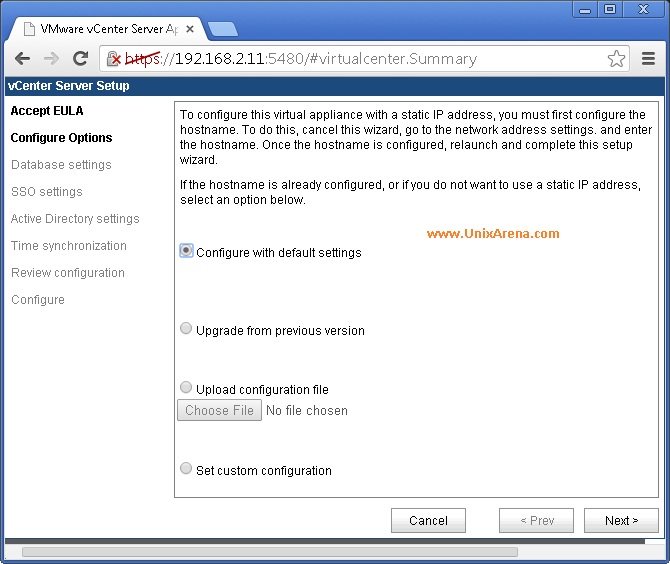
4.After the auto configure, you will be redirected to the summary screen. If you want to re-configure the vcenter appliance , You can click on launch button which is under utilities–>Setup wizard.
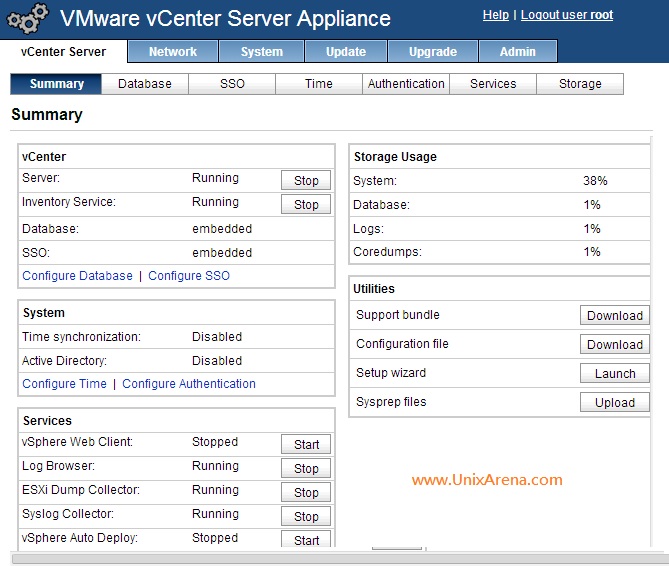
5.Start the vSphere Web Client services.This will take more than 5 minutes to initialize. Be patient .You will get message in web browser like “vSphere Web-Client is initializing ” if you access immediately. (Ex:https://192.168.2.7:9443)
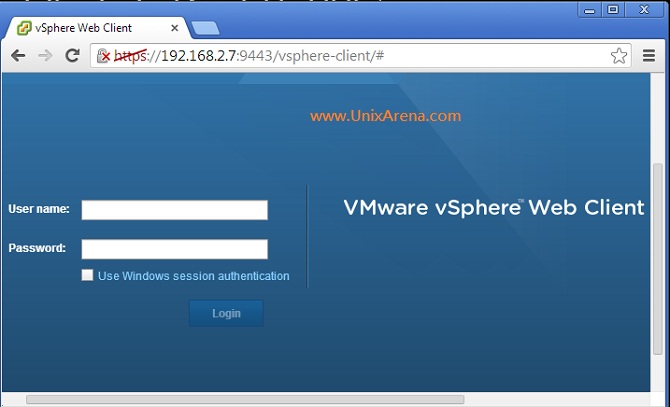
You can login to web-client using vCenter appliance credentials. You can also connect the vCenter appliance using the vSphere client.Hope this article is informative about the vCenter appliance.
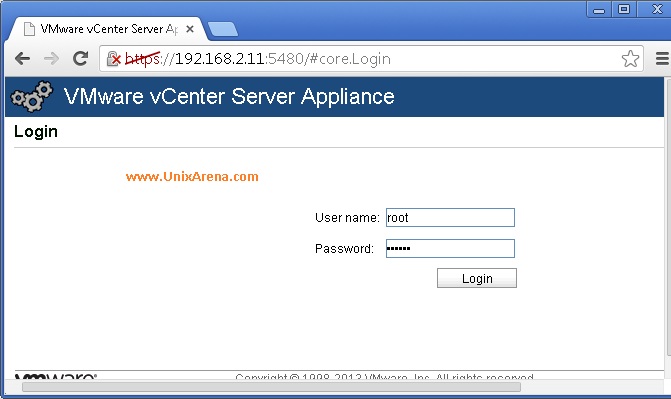
Leave a Reply