Once you have created the non-cluster server pool,then there is no way to modify it .You need to destroy the server pool and re-create it .
Note: You should have storage connected to OVM in a order to configure the cluster server pool.If you have ISCSI server, you can add it in OVM server.
In Step:7,
you have an option to activate the cluster. If you click on the “activate cluster ” option , window will ask you to provide the NAS share or physical disk to store the cluster information.
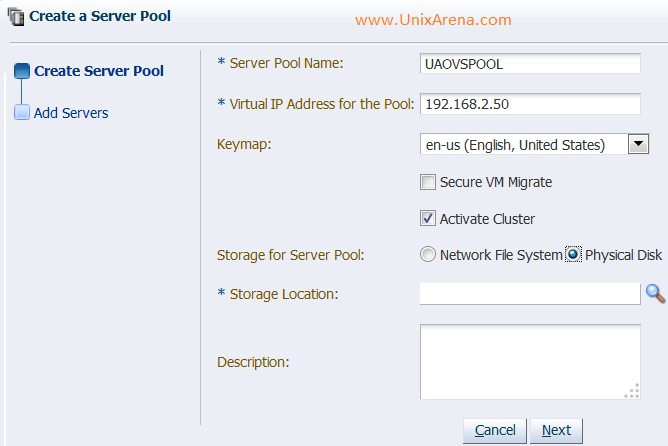
Once you have selected the “Activate Cluster” , you have to specify the storage to store cluster information.Here i have selected the physical disks. If you don’t have ISCSI physical disks , you have to configure it . Click on the search icon to scan the storage.I have selected 12.88GB LUN.
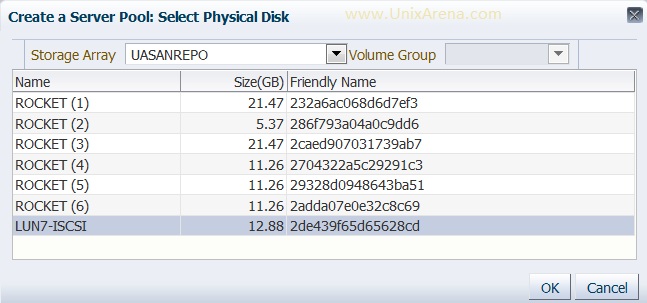
You will get the below screen. Click next to continue to add the Oracle VM servers.
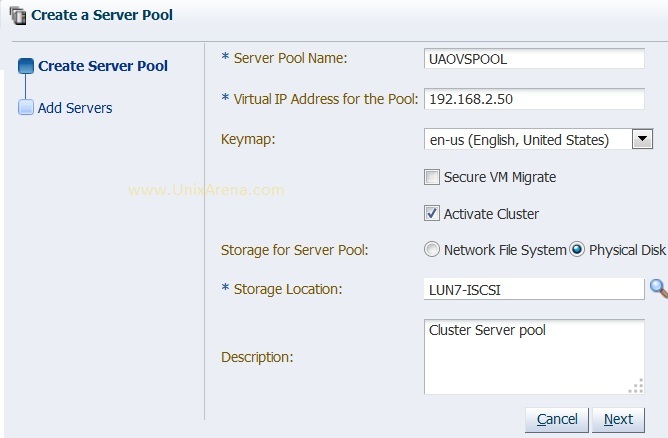
Select the oracle VM servers and finish the wizard.
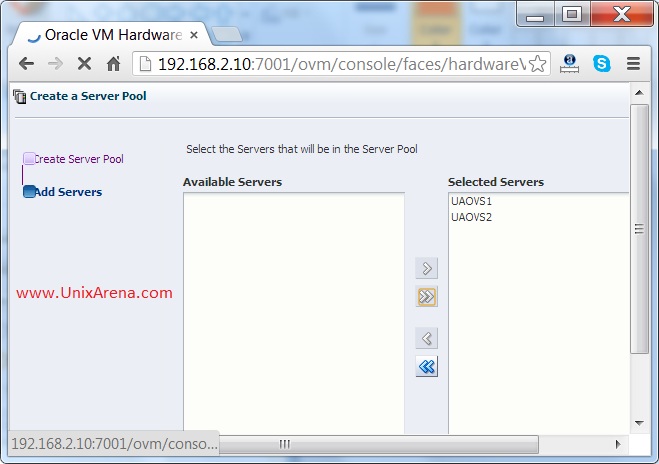
Once the server pool is created and cluster setup is ready ,you can see the server pool status like below.
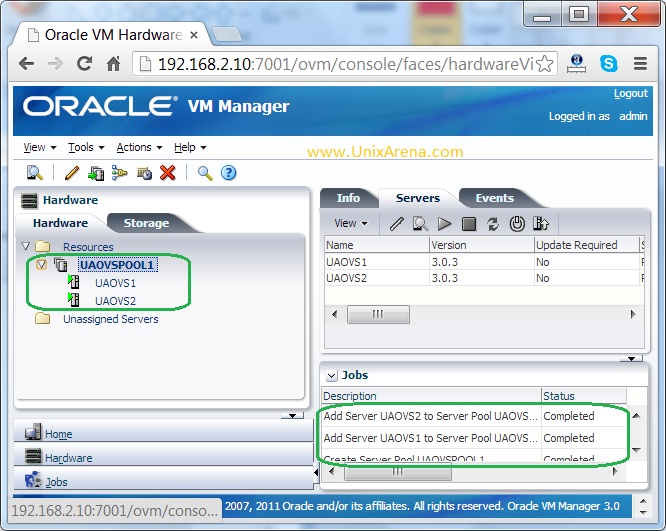
You can see the cluster status from oracle VM server console as well.
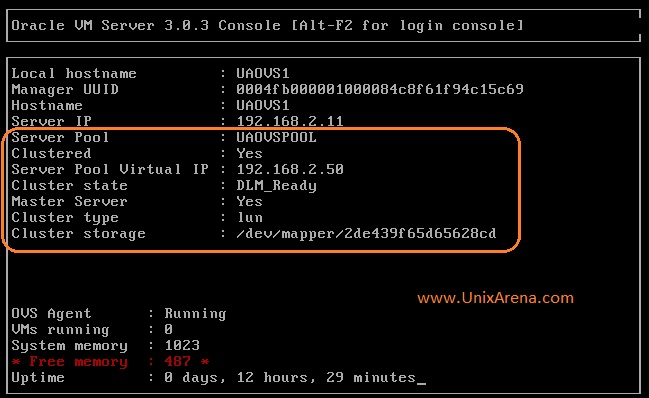
We have successfully created the cluster oracle VM server pool.
Hope this article is informative to you.
Share it ! Comment it !! Be Sociable !!!
Leave a Reply