1. Click on the newly created repository and you will see new menu item will display like below snap.Click on the virtual disk to create a new virtual disks using the repository.
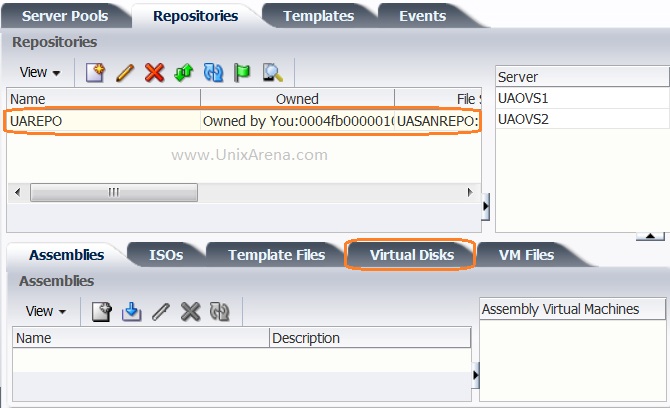
2.Click on highlighted icon to create a new virtual disk. It will pop-up new wizard.
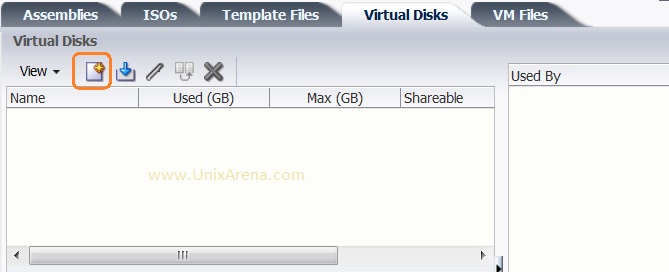
3.Enter the virtual disk name and size .Here i have selected sparse allocation. Click OK to create a virtual disk.
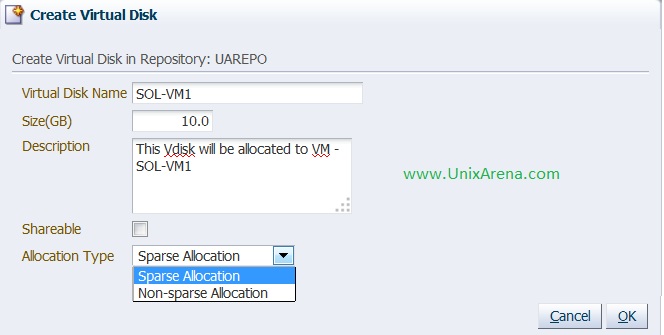
4.Here you can see new virtual disk.
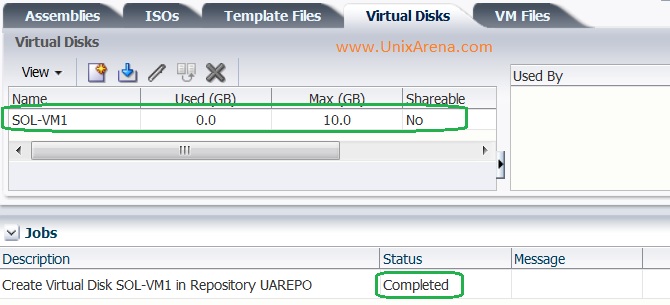
You may be scratching your head to know the difference between sparse allocation and non-sparse allocation. Sparse allocation will not consuming the disks space immediately once you create the virtual disk. It will just consume space of virtual disk’s data. In above image ,you can see virtual disk used space 0.0GB.
Let me try to create a non-sparse disk and see the utilization.

Here is the usage of non-sparse new virtual disk.
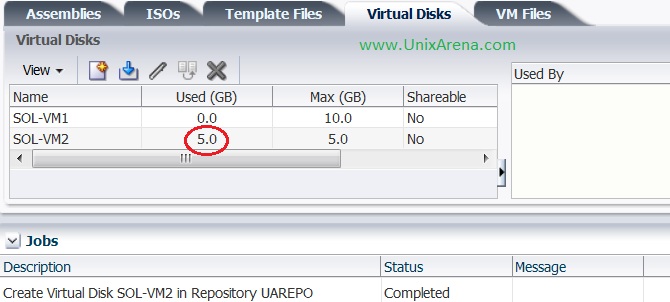
You can see non-sparse disk allocated 5GB immediately .In generic term, Sparse allocation is nothing but thin provisioning and non-sparse allocation is equivalent to thick provisioning.
Hope this article is informative to you.
Share it ! Comment it !! Be Sociable !!!
Leave a Reply