Method:2 Launching Guest OS console from Oracle VM Manager .(Oracle Linux-OS)
1.Login to oracle VM manager system and mount the oracle linux DVD. Go to the packages directory and find the “tigervnc” rpm and install it .
[root@UA-OVM Desktop]# mount -o loop oraclelinux.iso /media
[root@UA-OVM Desktop]# df -h /media/
Filesystem Size Used Avail Use% Mounted on
/root/Desktop/oraclelinux.iso
2.4G 2.4G 0 100% /media
[root@UA-OVM Desktop]# cd /media
[root@UA-OVM media]# ls -lrt
total 898
drwxr-xr-x 2 root root 657408 Jun 27 2012 Packages
-rw-r--r-- 1 root root 108 Jun 27 2012 supportinfo
-rw-r--r-- 1 root root 1011 Jun 27 2012 RPM-GPG-KEY-oracle
-rw-r--r-- 1 root root 1011 Jun 27 2012 RPM-GPG-KEY
-rw-r--r-- 1 root root 32428 Jun 27 2012 RELEASE-NOTES-x86-en.html
-rw-r--r-- 1 root root 29531 Jun 27 2012 RELEASE-NOTES-x86-en
-rw-r--r-- 1 root root 32428 Jun 27 2012 RELEASE-NOTES-x86_64-en.html
-rw-r--r-- 1 root root 29531 Jun 27 2012 RELEASE-NOTES-x86_64-en
-rw-r--r-- 1 root root 32428 Jun 27 2012 RELEASE-NOTES-en.html
-rw-r--r-- 1 root root 29531 Jun 27 2012 RELEASE-NOTES-en
-rw-r--r-- 1 root root 7054 Jun 27 2012 README-en.html
-rw-r--r-- 1 root root 2619 Jun 27 2012 README-en
-rw-r--r-- 1 root root 18390 Jun 27 2012 GPL
-rw-r--r-- 1 root root 3334 Jun 27 2012 eula.py
-rw-r--r-- 1 root root 7041 Jun 27 2012 eula.en_US
-rw-r--r-- 1 root root 7041 Jun 27 2012 EULA
drwxr-xr-x 4 root root 2048 Jun 27 2012 Server
lrwxrwxrwx 1 root root 15 Jun 27 2012 repodata -> Server/repodata
drwxr-xr-x 3 root root 2048 Jun 27 2012 UEK2
drwxr-xr-x 3 root root 2048 Jun 27 2012 ResilientStorage
drwxr-xr-x 3 root root 2048 Jun 27 2012 HighAvailability
drwxr-xr-x 3 root root 2048 Jun 27 2012 LoadBalancer
drwxr-xr-x 3 root root 2048 Jun 27 2012 ScalableFileSystem
drwxr-xr-x 3 root root 2048 Jun 27 2012 EFI
-rw-r--r-- 1 root root 196 Jun 27 2012 media.repo
drwxr-xr-x 2 root root 2048 Jun 27 2012 isolinux
drwxr-xr-x 3 root root 2048 Jun 27 2012 images
-r--r--r-- 1 root root 6517 Jun 27 2012 TRANS.TBL
[root@UA-OVM media]# cd Packages/
[root@UA-OVM Packages]# ls -lrt |grep -i tigervnc
-rw-r--r-- 1 root root 265712 Dec 8 2011 tigervnc-1.0.90-0.17.20110314svn4359.el6.x86_64.rpm
-rw-r--r-- 1 root root 1111984 Dec 8 2011 tigervnc-server-1.0.90-0.17.20110314svn4359.el6.x86_64.rpm
[root@UA-OVM Packages]# rpm -ivh tigervnc-1.0.90-0.17.20110314svn4359.el6.x86_64.rpm
2.Once the installation is completed , open a browser(Mozilla) and login to oracle VM manager webpage.Try to launch the guest OS console.
3.You will get a below pop-up .
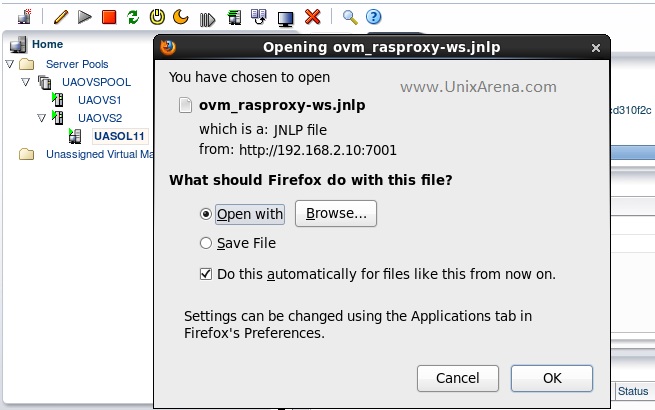
4.Click on the browse and navigate to javaws like below and open it .By default oracle VM manage installs java which is compatible with OVM console(/u01/app/oracle/java). Open JDK will not work.
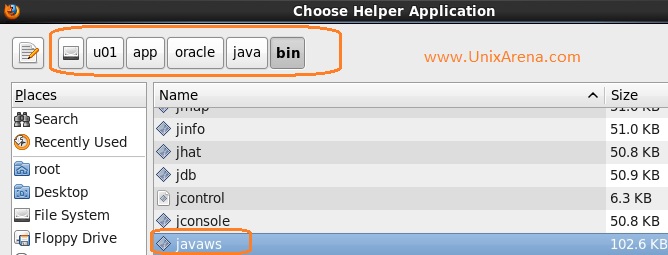
5.If the system is not able find the vncviewer , please provide the path like below.
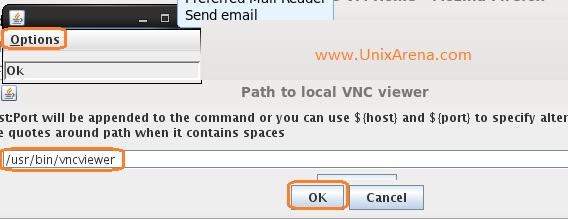
6.You will get a console if there is no other sessions are active.
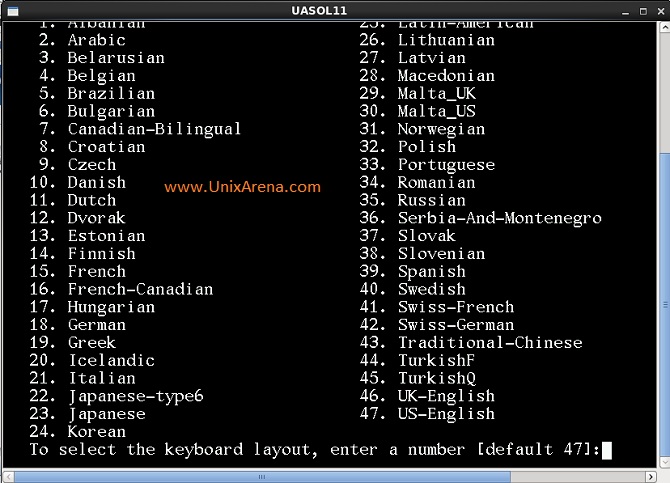
We have successfully launched the Guest OS console from Oracle Linux.
Click on Page 3 to see how we can access the guest OS console without help of oracle VM manager from windows and Linux .
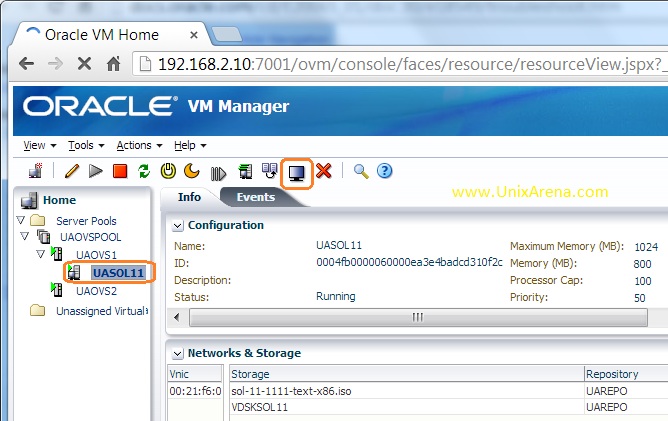
John doe says
I did the following and experienced an error for OVM Manager 3.4
1. Create a virtual network
2. Create virtual machine named [TESTOVM] which resulted into created a VNIC
3. Installed OS and configured hsotname
4. Configured networking by editing the VNIC config file (/etc/sysconfig/network-scripts/ifcfg-[VNIC]).
However, I experience a destination host unreachable when I try to ping the VM [TESTOVM] from a different server. Any clue why? Btw, I can’t ping the gateway from my TESTOVM