13.Click on Images and snapshots. You can see there are two pre-built images. One for non-global zone and another for kernel zone. If you want to use kernel zone image, make sure your hardware supports nested virtualization.(Refer Step 6).

14. If you want “Solaris Non-global zone” , Just click on launch. In the window,enter the instance flavor,image details, access groups, and network.
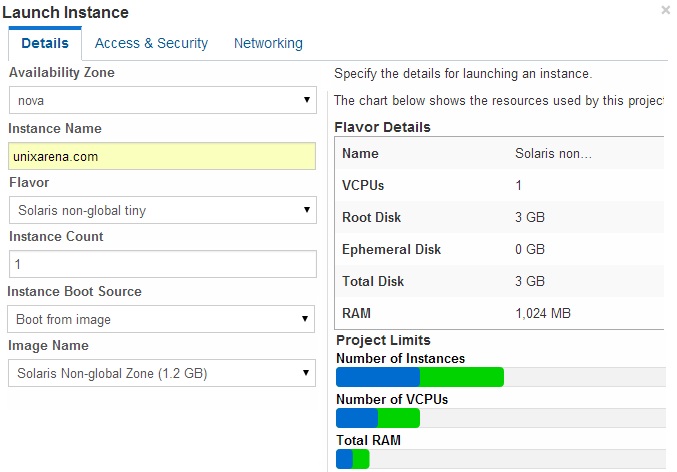
15.Click on Access and Security to provide access to the instance.
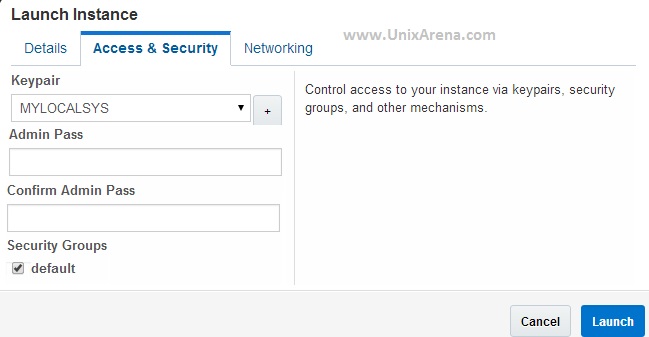
If you do not have keypair, just import it like below from Access & Security .
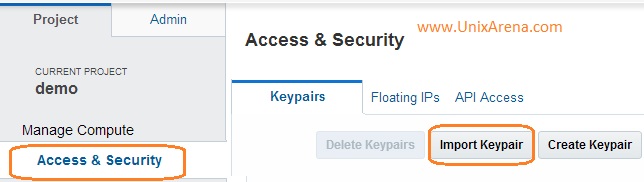
In this window ,enter the key pair name & public rsa key.You need to provide the key from the system from where you want to access this nova instance.
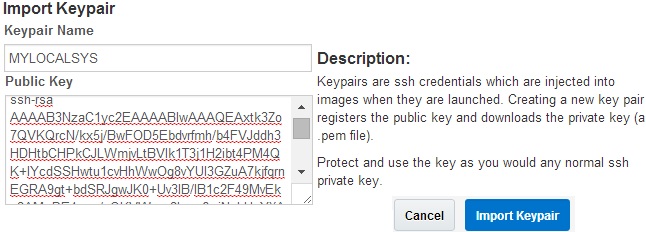
16.In the networking tab , just drag the network which we have created earlier.Click on Launch to start nova instance.
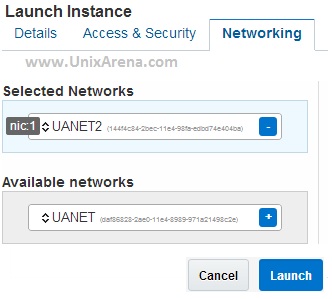
17.In the instance tab , you can see that nova instance is deploying as non-global zone.
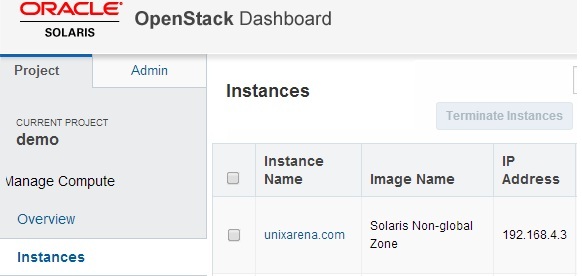
How to access this instance ?
You can access the instance from machine keypair you have imported it on openstack.(Refer Step 15)
root@SAN:~# ssh 192.168.4.3 Last login: Mon Aug 25 00:55:09 2014 from 192.168.2.49 Oracle Corporation SunOS 5.11 11.2 June 2014 root@host-192-168-4-3:~# ipadm NAME CLASS/TYPE STATE UNDER ADDR lo0 loopback ok -- -- lo0/v4 static ok -- 127.0.0.1/8 lo0/v6 static ok -- ::1/128 net0 ip ok -- -- net0/dhcp inherited ok -- 192.168.4.3/24 root@host-192-168-4-3:~# df -h / Filesystem Size Used Available Capacity Mounted on rpool/ROOT/solaris 5.8G 1.4G 4.0G 26% / root@host-192-168-4-3:~# zonename instance-0000000c root@host-192-168-4-3:~# virtinfo NAME CLASS non-global-zone current vmware parent root@host-192-168-4-3:~#
How the nova instance looks from the Oracle Solaris level ? How the filesystems are mapped ?
Oracle Solaris just creates a non-global zone with exclusive IP and creates the dedicated ZFS dataset for that nova instances.
root@UA-CLOUD:~# zoneadm list -cv ID NAME STATUS PATH BRAND IP 0 global running / solaris shared 2 instance-0000000c running /system/zones/instance-0000000c solaris excl root@UA-CLOUD:~# zfs list |grep instance-0000000c rpool/VARSHARE/zones/instance-0000000c 1.85G 3.97G 33K /system/zones/instance-0000000c rpool/VARSHARE/zones/instance-0000000c/rpool 1.85G 3.97G 31K /system/zones/instance-0000000c/root/rpool rpool/VARSHARE/zones/instance-0000000c/rpool/ROOT 1.85G 3.97G 31K legacy rpool/VARSHARE/zones/instance-0000000c/rpool/ROOT/solaris 1.85G 3.97G 1.36G /system/zones/instance-0000000c/root rpool/VARSHARE/zones/instance-0000000c/rpool/ROOT/solaris/var 497M 3.97G 86.4M /system/zones/instance-0000000c/root/var rpool/VARSHARE/zones/instance-0000000c/rpool/VARSHARE 2.49M 3.97G 2.43M /system/zones/instance-0000000c/root/var/share rpool/VARSHARE/zones/instance-0000000c/rpool/VARSHARE/pkg 63K 3.97G 32K /system/zones/instance-0000000c/root/var/share/pkg rpool/VARSHARE/zones/instance-0000000c/rpool/VARSHARE/pkg/repositories 31K 3.97G 31K /system/zones/instance-0000000c/root/var/share/pkg/repositories rpool/VARSHARE/zones/instance-0000000c/rpool/export 63K 3.97G 32K /system/zones/instance-0000000c/root/export rpool/VARSHARE/zones/instance-0000000c/rpool/export/home 31K 3.97G 31K /system/zones/instance-0000000c/root/export/home root@UA-CLOUD:~#
Same way, you can deploy N-number of nova instances.We will see how to create a new project and how to provide access to specific projects in up coming articles.
Share it ! Comment it !! Be Sociable !!!
Shekar says
Hello,
I’ve installed openstack and tried to launch instance but it fails saying ” error: net0: failed to create VNIC: operation failed
notice: NOTICE: Zone boot failed”. From some of oracle articles I’ve found that Openstack Neutron through solaris EVS applies a random MAC address to a openstack neutron port. When a VM is launched through horizon inside the guest domain(global), it is trying to creating a VNIC with random MAC address and zone boot fails”. Is there any workaround for this, to tell neutron to use MAC address to create VNIC which is available at primary domain?
Suhaib says
Not sure about the work aroud but following helped me setup networking
This video is helpful with EVS. I helped me setup networking
https://www.youtube.com/watch?v=MIqWCokY_9A&t=120s
You may also try by setting mac-address as auto
zonecfg -z OpenStack-KZ “select anet id=0; \
add mac; set mac-address=auto; end; end”