Allocate the resources to an organization:(Creating Org vDC)
1.Click on allocate resources to the organization.
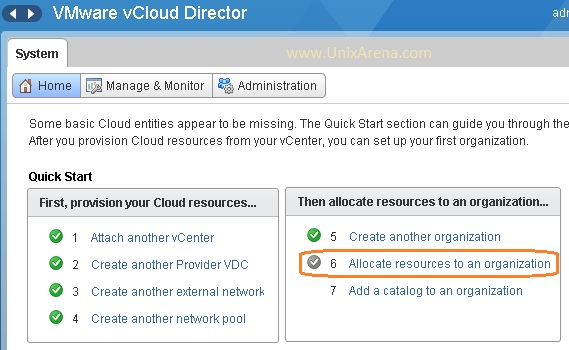
2.Select the organization to which you going to allocate the resources.
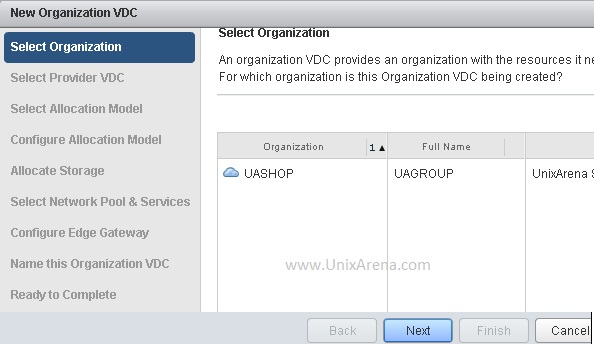
3.Select the provides vDC from which you are going to allocate the resources to organization.
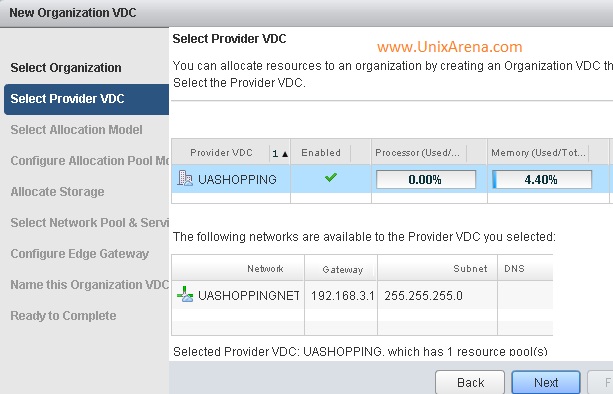
4.select the allocation model .
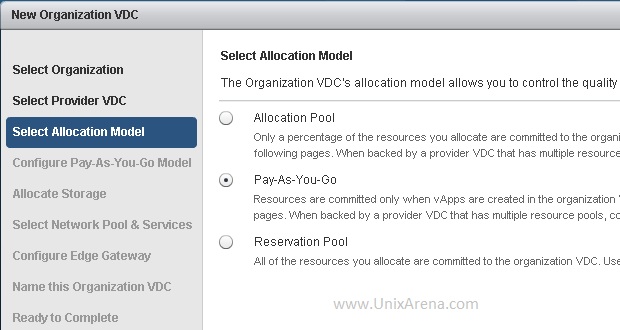
5.Configure the pay as you go model .(My system had very less resources , i am allocating very minimal resources to the organization)
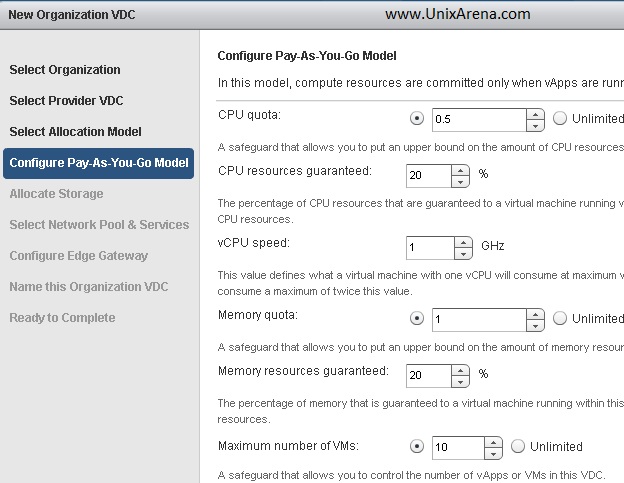
6.Allocate the storage to the organization. Do not forget to limit it .
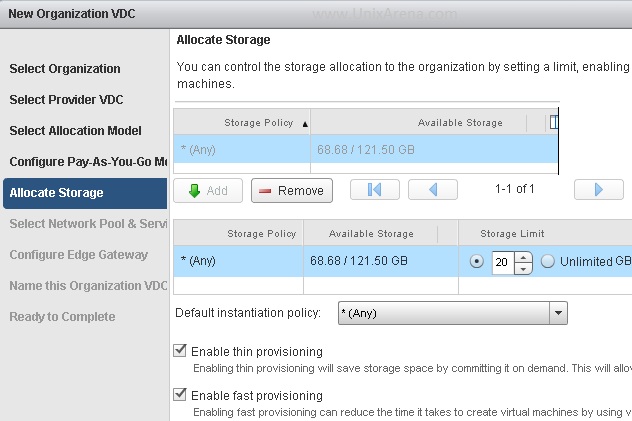
7.Select the network pool for the organization.
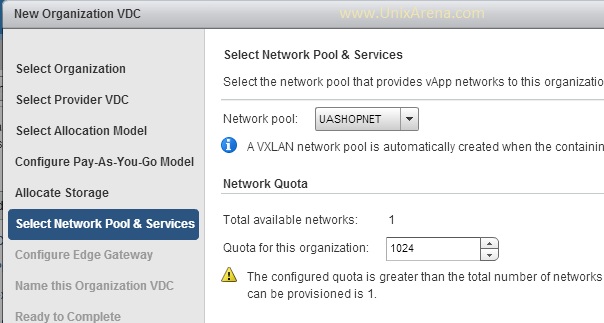
8.Here you have option to create a Edge gateway.
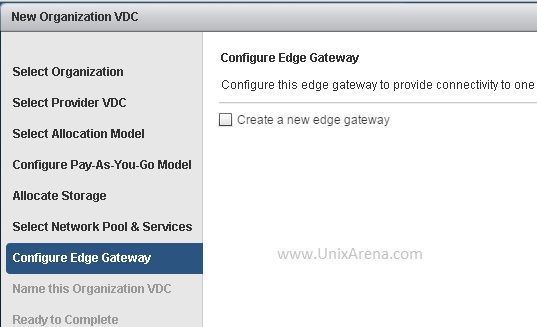
9.Name this organization’s virtual datacenter.
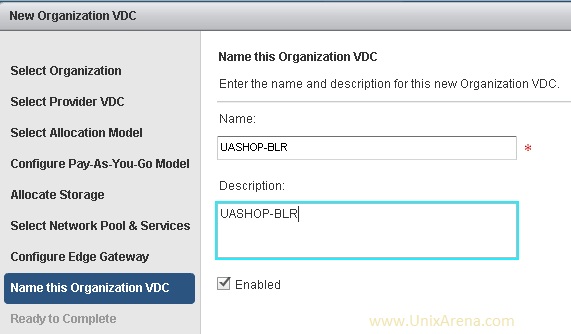
[box type=”info” align=”alignleft” ]vCloud Virtual Data center Path:- VMware vSphere DC – > vCloud Provider vDC – > vCloud Organization vDC[/box]
10.Click finish to create a new organization vDC.
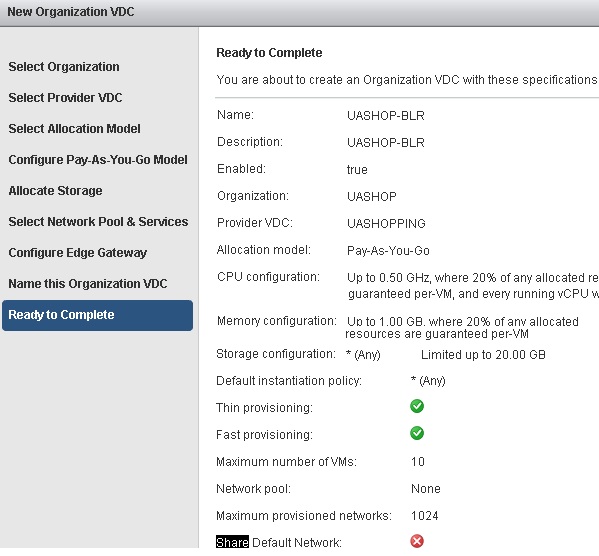
We have successfully created the new organization vDC and set the resources limit to it.
Attach a vCenter – CompletedCreate a Provider vDC – CompletedCreate an external networkCreate a network poolCreate a new organizationAllocate the resources to an organization- Add a Catalog to an organization
Add a catalog to an organization:
1.Click on a add a catalog to an organization.
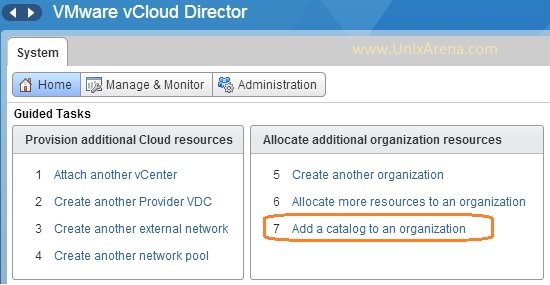
2.Select the organization for which you are creating this catalog.
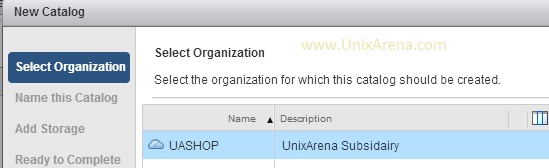
3.Enter the catalog name.
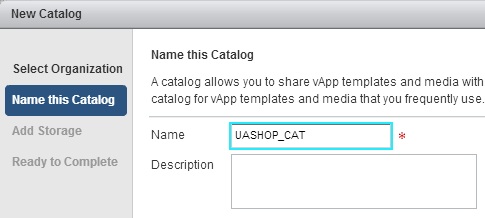
4.Add the storage for the catalog.
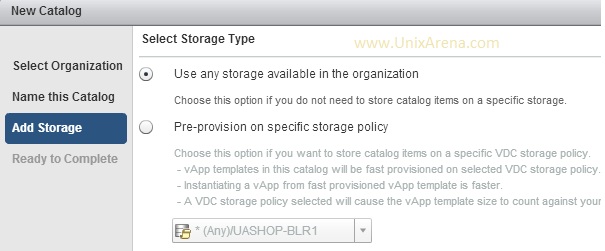
5.Click finish to complete the wizard.
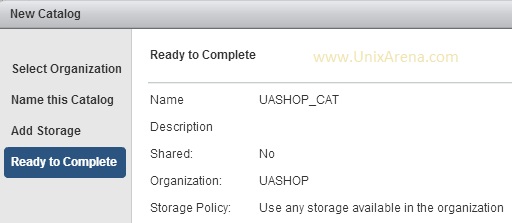
We have successfully created the catalog for organization.
Attach a vCenter – CompletedCreate a Provider vDC – CompletedCreate an external networkCreate a network poolCreate a new organizationAllocate the resources to an organizationAdd a Catalog to an organization
We have completed the all the quick setup tasks on vCloud director. The cloud end user can access the organization URL and they can create their own vAPP with VM using this self service portal.
1. Login to organization portal. (Refer – Create a new organization for URL)

2.You can see that cloud user can able to create a vAPP according to their needs.
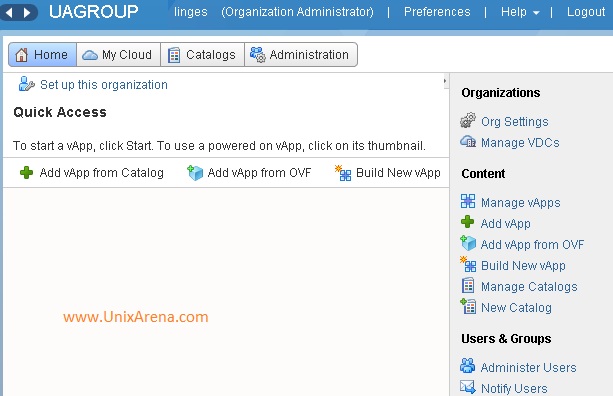
If the organization required more resources ,then they can request cloud provider to increase it via VMware charge back
Thank you for visiting UnixArena.
Leave a Reply