Post Configuration of RHEV-H
1. Login to RHEV-H using admin/(Password which you have entered in step 11).
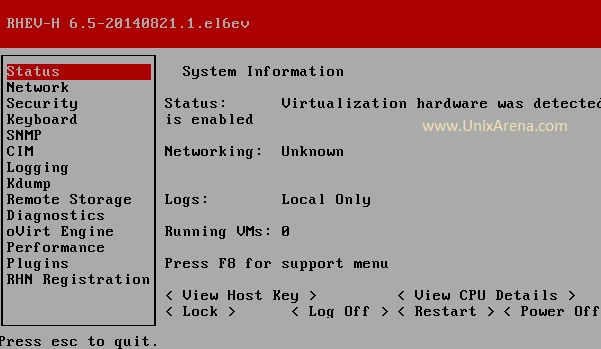
[box type=”info” align=”alignleft” ]Use the Arrow keys to navigate. Up/Down – Right/Left [/box]
2.Navigate to “Network” and press right arrow to create the network bonding for network redundancy. Select the “Create Bond” and press enter.
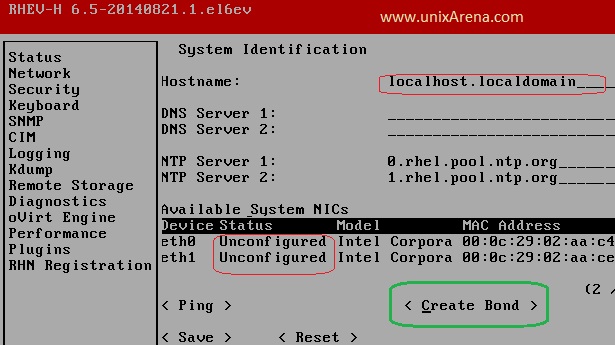
3.Select the network interface which is going to be part of this network bonding.Bond name should be ending with numeric. (Ex: bond1)
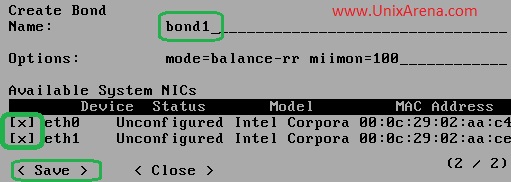
Click on Save. You will be getting window like below.
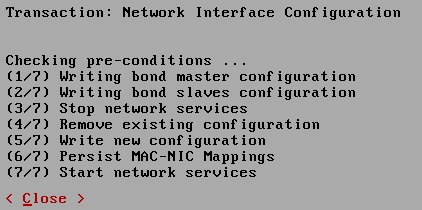
4.Select the bond and press enter to configure the IP address.
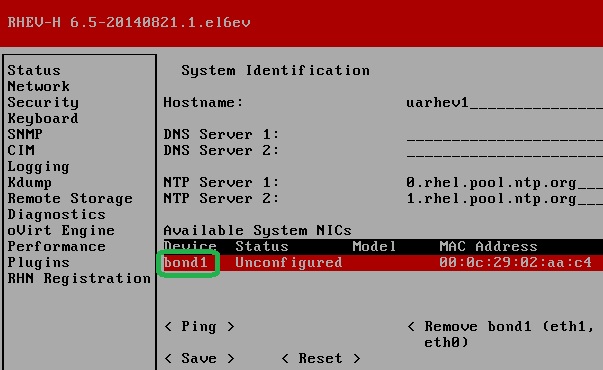
5.Select the IP type as static and enter IP address/Gateway/Net-mask.
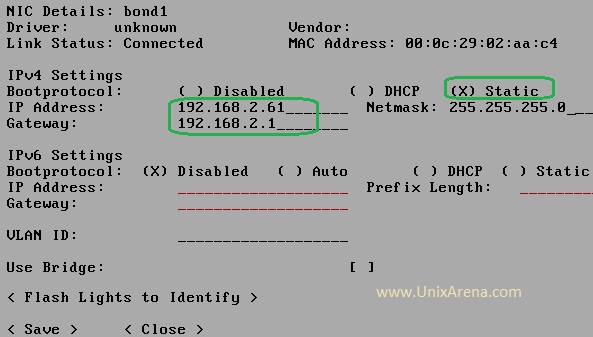
You will get the window like below once you have save the settings.
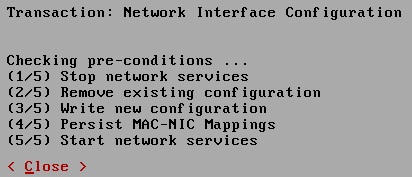
6.Enter the hostname and DNS server details . (DNS is optional)
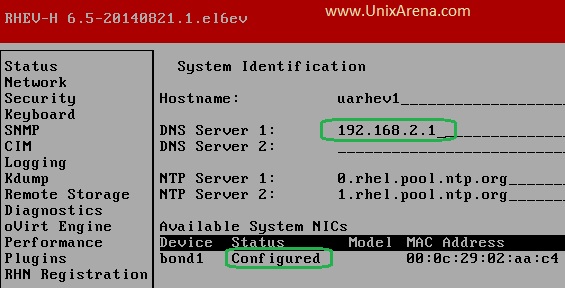
Click on Save.
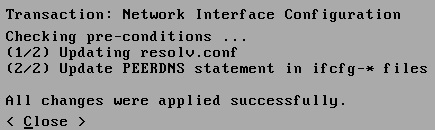
7.You can enable the ssh for remote login from the diagnostics tab.
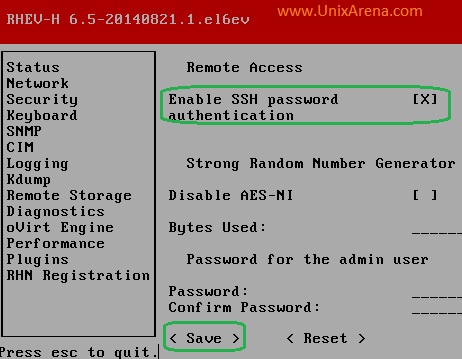
We have successfully installed the Redhat Enterprise virtualization – Hypervisor.
For your information, i have installed RHEV-H on below mentioned processor and works perfectly. (Only for LAB purpose)
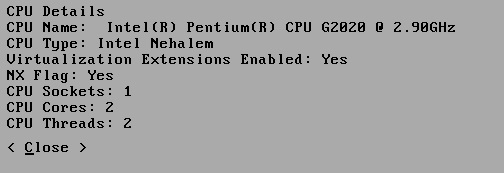
If you want to learn RHEV and planning to setup on desktop/Laptop, Use VMware workstation. Create a VM with below mentioned configuration and install RHEV-H on it.
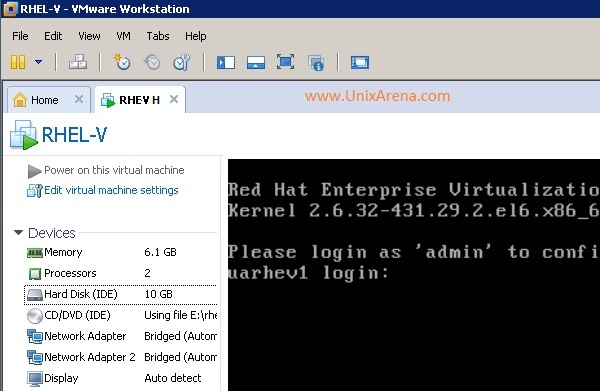
In the next article,we will be seeing the installation of RHEV-M and configuration.Stay Tuned with UnixArena.
Share it ! Comment it !! Be Sociable !!!
Raju says
Hi Lingesh,
Can you please help me on steps to do to add new raw physical machine to existing RHEV clusters.
I’m planning to follow below steps:
1) Install RHEV-Hypervisor (Question Do i need to install RHEL OS before hypervisor??)
2) While installing I’ll give RHEV- manager details
3) From RHEV-Manger I’ll add new hosts to the cluster.
Please let me know if above steps works and please share if you have more detailed step-by-step to add new physical hosts to the RHEV cluster.
Thank you for your help,
Raju Loka
lyonn says
Does it possible change the boot loader preferences?