Redhat Enterprise Linux 7 ‘s booting process also modified lot when you compare to the earlier versions. Instead of grub ,we have grub2 in RHEL 7 to boot the system. The boot loader loads the configured kernel and initramfs from disk to memory. An initramfs is a gzip-ed cpio archive containing kernel modules for all hardware which required at boot, init scripts and more. initramfs can be configured in /etc/dracut.conf.
systemctl command can also be used to reboot , powoer-off the system.
Systemd Target:
In Redhat Enterprise Linux 7 , init run levels are replaced by systemd targets. Still init commands are available , but in the back-end , it calls the systemd targets to bring the system in to the certain targets .
| Target | Purpose |
| graphical.target | System supports multiple users,graphiacal and text-based logins |
| multi-user.target | System supports multiple users, text-based logins only |
| rescue.target | sulogin prompt,basic system initialization completed |
| emergency.target | sulogin prompt,initramfs pivot complete and system root mounted on /read-only |
1. Check the default systemd.target. (checking default runlevel).
[root@server1-UA ~]#systemctl get-default multi-user.target [root@server1-UA ~]#
2.Check the current systemd target(who -r )
[root@server1-UA ~]#systemctl list-units --type=target |grep active |egrep "graphical|multi|resuce|emergency"
multi-user.target loaded active active Multi-User System
[root@server1-UA ~]#
[root@server1-UA ~]#who -r
run-level 3 2015-04-18 03:42 last=5
[root@server1-UA ~]#
3.Change the systemd target to graphical.target (switching to init 5).
[root@server1-UA ~]#systemctl isolate graphical.target
[root@server1-UA ~]#systemctl list-units --type=target |grep active |egrep "graphical|multi|resuce|emergency"
graphical.target loaded active active Graphical Interface
multi-user.target loaded active active Multi-User System
[root@server1-UA ~]#who -r
run-level 5 2015-04-18 03:46 last=3
[root@server1-UA ~]#
Note: One “systemd target” can be part of another “systemd target”. For an example, graphical systemd target includes multi-user.target and multi-user.target depends on various other targets. You can check the systemd targets dependencies using systemctl list-dependencies command.
Let me check the dependencies for systemd target .
[root@server1-UA ~]#systemctl list-dependencies multi-user.target |grep target multi-user.target ├─basic.target │ ├─paths.target │ ├─slices.target │ ├─sockets.target │ ├─sysinit.target │ │ ├─cryptsetup.target │ │ ├─local-fs.target │ │ └─swap.target │ └─timers.target ├─getty.target ├─nfs.target └─remote-fs.target [root@server1-UA ~]#
Here is the available systemd targets on the system.
[root@server1-UA ~]#systemctl list-units --type=target UNIT LOAD ACTIVE SUB DESCRIPTION basic.target loaded active active Basic System cryptsetup.target loaded active active Encrypted Volumes getty.target loaded active active Login Prompts graphical.target loaded active active Graphical Interface local-fs-pre.target loaded active active Local File Systems (Pre) local-fs.target loaded active active Local File Systems multi-user.target loaded active active Multi-User System network.target loaded active active Network nfs.target loaded active active Network File System Server paths.target loaded active active Paths remote-fs.target loaded active active Remote File Systems slices.target loaded active active Slices sockets.target loaded active active Sockets swap.target loaded active active Swap sysinit.target loaded active active System Initialization timers.target loaded active active Timers LOAD = Reflects whether the unit definition was properly loaded. ACTIVE = The high-level unit activation state, i.e. generalization of SUB. SUB = The low-level unit activation state, values depend on unit type. 16 loaded units listed. Pass --all to see loaded but inactive units, too. To show all installed unit files use 'systemctl list-unit-files'. [root@server1-UA ~]#
4.Set the graphical.target as a default target . (Setting default run-level as 5 ).
[root@server1-UA ~]#systemctl set-default graphical.target rm '/etc/systemd/system/default.target' ln -s '/usr/lib/systemd/system/graphical.target' '/etc/systemd/system/default.target' [root@server1-UA ~]#systemctl get-default graphical.target [root@server1-UA ~]#
5.Rebooting the system using systemctl. Since we set the default systemd target as “graphical target” , system should come up with that target.
[root@server1-UA ~]#systemctl reboot Connection to server1 closed by remote host. Connection to server1 closed.
6.Check the systemd target, once the system is up .
[root@server1-UA ~]#systemctl list-units --type=target |grep active |egrep "graphical|multi|resuce|emergency" graphical.target loaded active active Graphical Interface multi-user.target loaded active active Multi-User System [root@server1-UA ~]#
7.If you would like to boot the system with specific target from the grub menu, please follow the below steps.Here I have shown that how to boot the system in to rescue mode.
- Interrupt the boot loader grub menu count down by pressing escape key .
- Use the arrow keys to scroll down and find the line which starts with linux16. press “end” key to reach the end of the line.
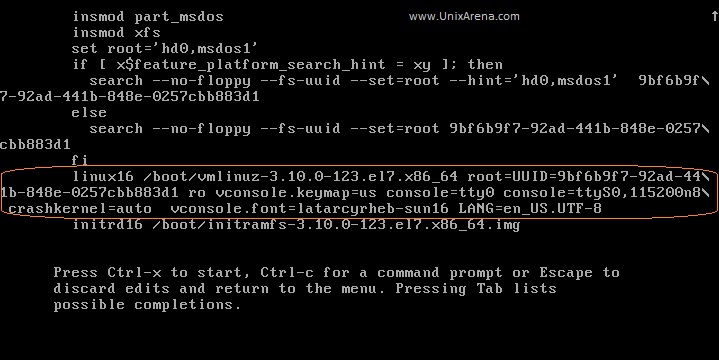
- Append “systemd.unit=rescue.target
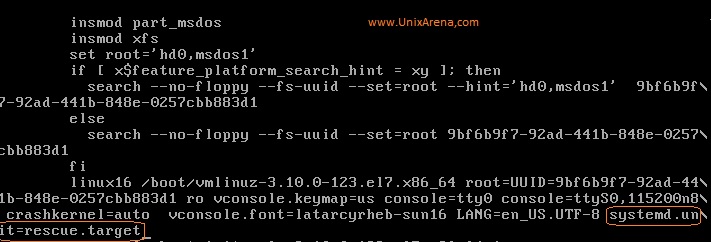
- Press control-X to boot with these changes.
Here you can see that system has been booted in to the rescue mode.
[ OK ] Reached target System Initialization.
Starting Rescue Shell...
[ OK ] Started Rescue Shell.
[ OK ] Reached target Rescue Mode.
Welcome to rescue mode! Type "systemctl default" or ^D to enter default mode.
Type "journalctl -xb" to view system logs. Type "systemctl reboot" to reboot.
Give root password for maintenance
Use the systemcctl command to list the target status.
[root@server1 ~]# systemctl list-units --type=target -all UNIT LOAD ACTIVE SUB DESCRIPTION basic.target loaded inactive dead Basic System cryptsetup.target loaded active active Encrypted Volumes emergency.target loaded inactive dead Emergency Mode final.target loaded inactive dead Final Step getty.target loaded inactive dead Login Prompts graphical.target loaded inactive dead Graphical Interface local-fs-pre.target loaded active active Local File Systems (Pre) local-fs.target loaded active active Local File Systems multi-user.target loaded inactive dead Multi-User System network-online.target loaded inactive dead Network is Online network.target loaded inactive dead Network nfs.target loaded inactive dead Network File System Server nss-lookup.target loaded inactive dead Host and Network Name Lookups nss-user-lookup.target loaded inactive dead User and Group Name Lookups paths.target loaded inactive dead Paths remote-fs-pre.target loaded inactive dead Remote File Systems (Pre) remote-fs.target loaded inactive dead Remote File Systems rescue.target loaded active active Rescue Mode shutdown.target loaded inactive dead Shutdown slices.target loaded inactive dead Slices sockets.target loaded inactive dead Sockets swap.target loaded active active Swap sysinit.target loaded active active System Initialization syslog.target not-found inactive dead syslog.target time-sync.target loaded inactive dead System Time Synchronized timers.target loaded inactive dead Timers umount.target loaded inactive dead Unmount All Filesystems LOAD = Reflects whether the unit definition was properly loaded. ACTIVE = The high-level unit activation state, i.e. generalization of SUB. SUB = The low-level unit activation state, values depend on unit type. 27 loaded units listed. To show all installed unit files use 'systemctl list-unit-files'. [root@server1 ~]#
If you would like to see the targets which are currently active, use the below command.
roott@server1 ~]# systemctl list-units --type=target -all |grep active |grep -v dead cryptsetup.target loaded active active Encrypted Volumes local-fs-pre.target loaded active active Local File Systems (Pre) local-fs.target loaded active active Local File Systems rescue.target loaded active active Rescue Mode swap.target loaded active active Swap sysinit.target loaded active active System Initialization [root@server1 ~]#
The above commands confirms that system has been booted into the rescue mode.
System can be bring in to any new target by using systemctl isolate command.
[root@server1 ~]# systemctl isolate multi-user.target [ 991.464879] type=1305 audit(1429346862.537:3): audit_pid=488 old=0 auid=4294967295 ses=4294967295 subj=system_u:system_r:auditd_t:s0 res=1 [ 991.669108] systemd-journald[372]: Received request to flush runtime journal from PID 1 [ 991.795015] Installing knfsd (copyright (C) 1996 okir@monad.swb.de). [ 996.829590] systemd-journald[372]: Received request to flush runtime journal from PID 1 netcf-transaction.sh[581]: Running start: No pending transaction to rollback [ 999.417764] ip_tables: (C) 2000-2006 Netfilter Core Team [ 999.870080] nf_conntrack version 0.5.0 (5793 buckets, 23172 max) [ 1000.072606] ip6_tables: (C) 2000-2006 Netfilter Core Team [ 1000.643220] Ebtables v2.0 registered [ 1000.873726] Bridge firewalling registered server1 login:root password: [root@server1-UA ~]#
Hope this article is informative to you .
Share it ! Comment it !! Be sociable !!!
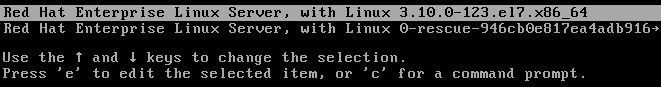
Krishna says
after changing the rescue mode, i am unable to changing the multi-user.target
darkfader says
So they fried the emengency target, with used to put you right in the initrd.
It’s the one you could use if all you had left was the kernel and the initrd, and fix your system from there and then boot up without even a final reboot.
So glad we have these competent people at the steering wheel now.
– Failed to grasp what it did
– Failed to copy it
– Failed to notice there’s a gap in functionality
– Failed to notice the other guys had done all the fucking work for them
These guys can be so happy the GPL protects them from being liable for their recklessness.