Now a days Linux based hypervisors are ruling the datacenters around the world . VMware vSphere and Oracle VM for x86 are two major players in this hypervisor market today. So i would like to compare these products to make the system architect clear about how each prodcut can compete each other. This article is based my experience and not to create fake impression on any of these products.
VMware vSphere vs Oracle VM for X86: Equivalent Products:
| Vendor | VMware | Oracle |
| Hypervisor | VMware ESXi | Oracle VM Server (OVS) |
| Centralized Manager | VMware vCenter Server | Oracle VM Manager (OVM) |
| Client | VMware vSphere Client | NA |
VMware vSphere:Overview
VMware vSphere is software bundle which includes VMware ESXi Hypervisor , VMware vCenter Server and vSphere Client.VMware hypervisor needs to be installed on actual physical servers. VMware vCenter can be installed on Windows server operating systems to manage the complete VMware infrastructure. You can also use the vCenter appliance instead of using windows based vcenter server and it can be download from VMware website.Prior to VMware vSphere 5.1, webclient was not supported and you need to use VMware vSphere client to connect to vCenter server.Webclient is available from 5.1 and you can manage the vSphere environment from web. This is product is not free.You need to pay for product and support.It also has variours licensing to utlize all the feautres of it.
Let’s see how the infrastructure looks on VMware vSphere environment.
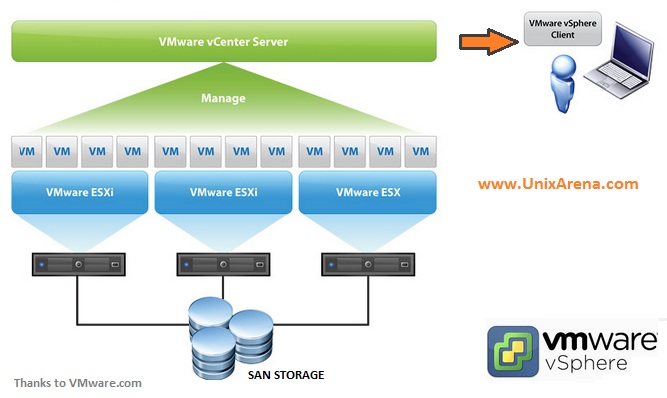
VMware has more market shares than any other hypervisor in today’s date.
Oracle VM for X86 :Overview
Oracle VM for x86 is Xen based hypervisor. You have to install the Oracle VM server (OVS) hypervisor on physical machine and Oracle VM manager need to be installed on oracle enterprise linux . You need to access the OVM manager through web using https. There is no client available unlike VMware vSphere to connect the OVM server or OVS server. Since this product product from oracle ,they are tightly integrating the oracle database, oracle middlewares and RAC to support OVS hypervisors. This product is completely free to download and use. However you need to pay for support but less than VMware support price. So TOC is very less compare to VMware.
Ler see how oracle VM for X86 architecture looks.
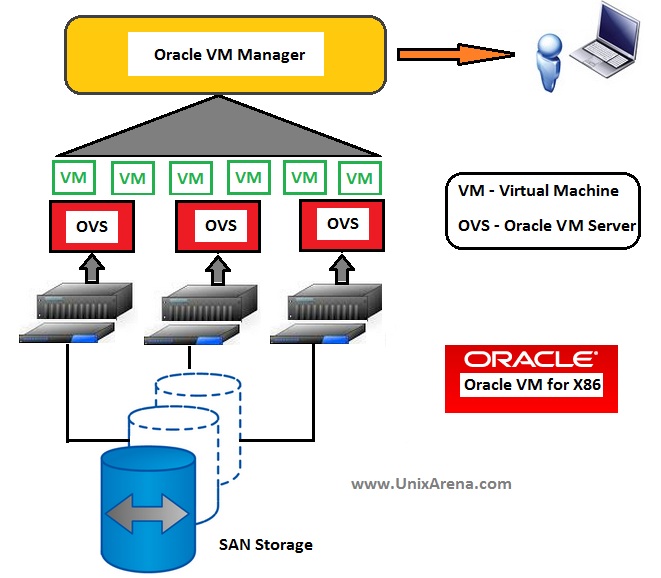
Here is the features comparison of both the products based my experience.
| Points to Note | VMware vSphere | Oracle VM for X86 |
| Possible to manage over web? | Yes. From 5.1 onwards | Yes |
| Easy to manage from Manager console? | Yes | No. The web page is quite complex to manage |
| Physical Memory supported per guest (VM) | 1TB | 2TB |
| No of vCPU supported on guest(VM) | 64 (vSphere 5.1) | 128 |
| Maximum VM Disk size | 62TB | 10TB |
| Possible to add multiple LUNS to storage Repository? | Yes. | No. You have to use single LUN for each repository |
| Is it possible to run multiple clones at same time ? | Yes | No. It fails when you initiate second clone |
| Product is free to download and use ? | No. | Yes |
| Licensing | Complex | Easy |
| Integrated support | Need to contact various vendors | Since DB, Middleware from oracle, You just need to deal with oracle in most of the cases. |
| Possible to browse the directory from web page to upload files ? | Yes. Easy to upload files to datastores | You need to use http or ftp link to upload the files |
| Networking | Easy to configure and use. | Complex. |
| Bugs? | Less, Compare to OVM. | More, compare to VMware. |
| Guests OS supported | 88 Guest operating systems supported | 13 Guests operating systems supported |
| ESXi/VM Monitoring | VMware is the best and we can get nice graphs | Oracle VM doesn’t have such cool monitoring within it |
| Linux command will work? | No. | Yes. |
| Is it possible to create a multiple users on Manager? | Yes. You can even provide the role accounts. | No. You have to use single user account to manage everything. |
| Is it possible to do SAN Live migration? | Yes | No. |
| Distributed resource scheduler? | Its works for CPU, Memory, Storage load | Its works for CPU and network |
| Distributed power management? | Yes. | Yes |
Both the products uses their own virtualization aware cluster filesystem. VMware uses VMFS and Oracle VM uses OCFS2. Since Oracle VM is using the Linux Xen virtualization, so Linux based guest OS are faster than in VMware vSphere environment.
Conclusion:
Both VMware vsphere and Oracle VM has its own advantages and disadvantages. But VMware has edge with wonderful Manager web-console and ultimate storage and networking features.OVM may not have nice web interface as VMware but oracle is compensating with support price and amazing offers.I have see some of the customers are using both the products and OVM is exclusively used for oracle enterprise Linux with oracle database. Oracle VM manager can also be integrated with oracle VM for SPARC(LDOM). SPARC architecture supports only oracle solaris operating system.
So its up to the customers that what products they want to use it. If they want to reduce the total ownership cost, then can for Oracle VM .If you are looking for robust features and easy administrative manager console , then you have to choose VMware.
Please share your opinion about these products and that will be helpful for the readers.
Share it ! Comment it !! Be Sociable !!!
Nahnatchka says
Re: ESXi/VM Monitoring
We don’t need graphs or cool tools to manage VMs.
davi says
I totally disagree with the analysis of the interface
“Easy to manage from Manager console? Yes No. The web page is quite complex to manage”
It is very easy and simple to use, in plain language, and it makes sense. I understand that most VMWare users are Windows people, no mention of the many other features that make working with OVM superior, like the speed and ease of the console, etc. VMWare people need to take off their blinders and realize the freeware is coming, and there are other things that work well.
Reddy says
Hi Admin,
Can you please clarify whether any changes in comparison now. And is OVM is preferable product to use except licencing cost?Please help us.We are about to suggest OVM to one of our client.Thanks
Lingeswaran R says
OVM is cheep but it has lot of bugs. VMware is costly but reliable .
Now Redhat KVM is emerging . Please check RHEV .
Regards
Lingesh
Mario says
Hello guys, last year I saw a article that talked about administration of Oracle VM servers through vCenter Server console. Have anybody here something about it?
Amin Ezzy says
The comparison is to the point.
The fact is Oracle current approach is to provide Full Stack (HW(Servers/SAN/Network), SW (OS/MW/DB/APP)) or what is called Oracle-On-Oracle. For this some features which might not be in one layer will be in another (up/down).
I see OVM mainly for Linux environment that runs Oracle SW. Oracle is one of the largest vendor for Linux now and for this they provide support on all level (OVM, UEK, RH). And if you have Oracle Servers then you get all support for SW for free.
Oracle is flexible is Licensing if SW is on OVM for marketing and technical reasons which is an advantage to the customer.
Oracle is pushing OVM(x86) for their latest Eng Systems (ODA/EXADATA/EXALOGIC/VCA), which means they trust it to be on such critical systems.
The comparison didn’t mention the Grid Control would be the monitoring tool for all Oracle SW/HW customer has. I think OPS/OVM will be ported as a part of GC the near future.
If customer thinks in Virtualisation for his Oracle SW, I think that OVM is better in all. If customer will be thinking in windows environment (AD/Exchange/MSSQL), then I don’t know how could he thought about setting with Oracle Sales in first place. Still they got some advance technologies in the Infrastructure
VMware is being number one in IaaS. While Oracle is currently the only vendor that do native IaaS, PaaS, DBaS, SaS or both CISC and RISC. So if customer thinks about doing DB or Java cloud then Oracle would be better and cheaper if he uses Weblogic or Oracle DB or a solution based mainly on Linux.
One last thing, if I had create a network for a production system why I should changed it? Still Oracle other layers can support live migration for DB/APPS if network changed.
Srinivas says
Nice article. Good explanation.
Sugan Balakrishnan says
Good article .. vSphere is free 🙂 need pay if we want use
Vcenter and its components .. 🙁
Lingeswaran R says
vSphere is complete bundle. It contains VMware ESXi servers, vCenter server and vSphere client.
Vikrant Aggarwal says
Nice article.
We are having huge environment of OVM X86, just sharing my experience. We are suffering a lot from it.
1)Read only file system issue on VMs. In VMware we can get rid of this by increaseing disk time I/O but no answer for OVM.
2)If you are bringing down the Linux VM(using shutdown command) it is getting up on another OVS in pool automatically(HA) which is quite annoying. If we want to bring it down then we have to do it from GUI only.
3)Xen Hyper-visor(CLI of OVS) commands output is very discrete. We have to map the output from various command to dig up especially in networking issue.
4)Even Oracle engineers are not able to determine whether the VDisks is sparse or non-sparse once it is getting full.
5)Oracle is not recommending to expand the repository online which can lead to corruption of Vdisk. We have to clone the Vdisk or backup of Vdisk is require which again is time consuming during production issues.
I am not against OVM X86 but VMware is very mature product. Oracle needs to improve the support and GUI for OVM if they want to compete with VMware.
Yes oracle is increasing the templates and assemblies base but support needs to be taken care at priority.
Thanks
Vikrant
Lingeswaran R says
100% Agree with you vikrant. Thank you for your valuable comments.