Cisoc UCS’s Multi-tenancy method allows you to divide up the large physical infrastructure of an instance into logical entities known as organizations.So that you can isolate between the organizations logically without having the dedicated infra for each environment. Creating a sub-organization is optional, for granularity and organizational purposes and are meant to contain servers/pools/policies of different functions. In this article ,we will see that how to create a sub-organization , Server pools and creating the UUID suffix pool .
Creating the Sub-Organization:
1. Login to UCS Manager (GUI)
2. To create a sub-organization, right-click any “root” directory and select “Create Organization”. Specify the name of the organization and any necessary descriptions and select “OK”.
Navigate to LAN – > Pools – > root .
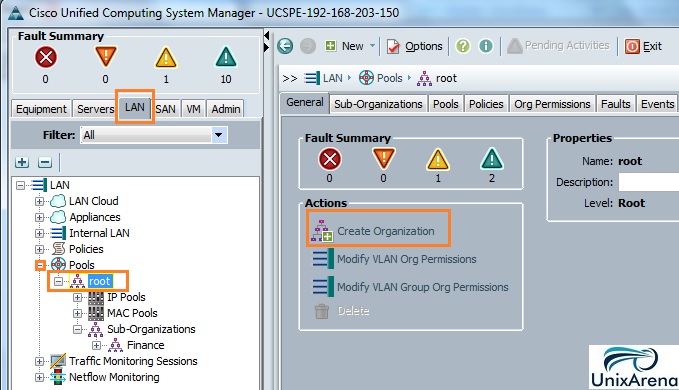
3. Enter the organization name and add the valid description.
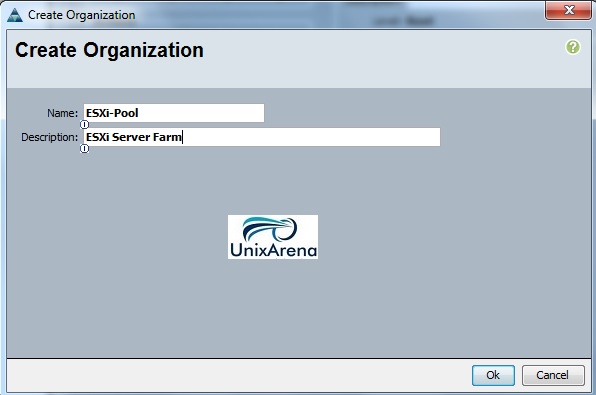
Here you can see the sub-organization has been successfully created.
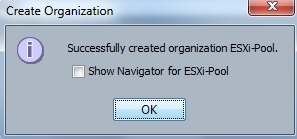
4. You can see the new sub-organization hierarchy like below.
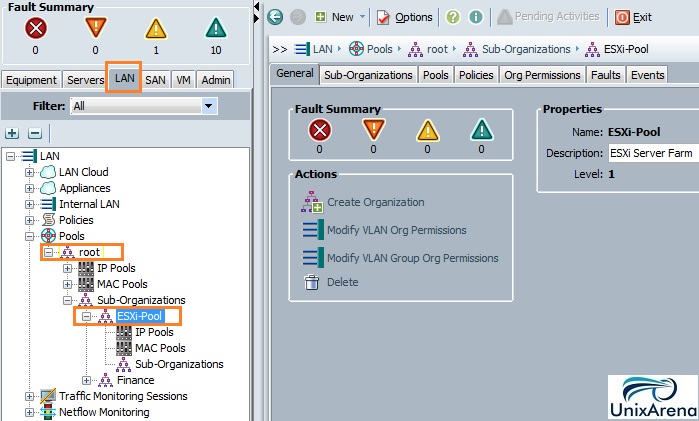
Creating the Server pool:
A server pool contains a set of servers which has the same characteristics. The characteristics might be either location , configuration or local storage. Servers can be manually assigned to the server pool or using the policy , we can automatically assign to the specific server pool. Here we will see that how to create the server pool and assign the blades manually to it.
1. Login to UCS GUI .
2. Navigate to Servers – > Pools – > Server Pools .
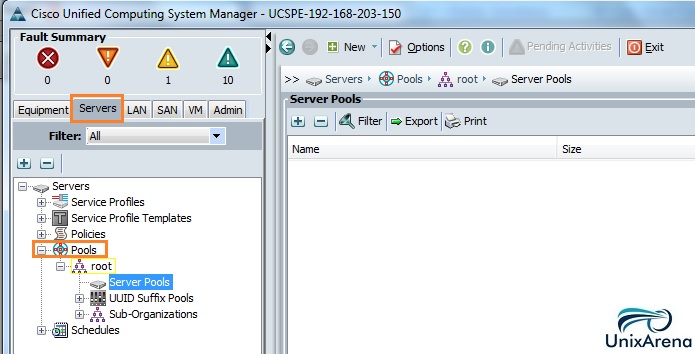
2. Right-Click “Server Pools” and select “Create Server Pool”.
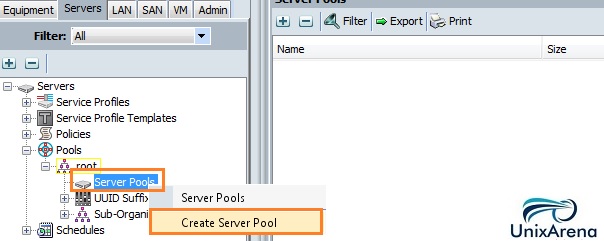
3. Enter the Pool a name and add the valid description.
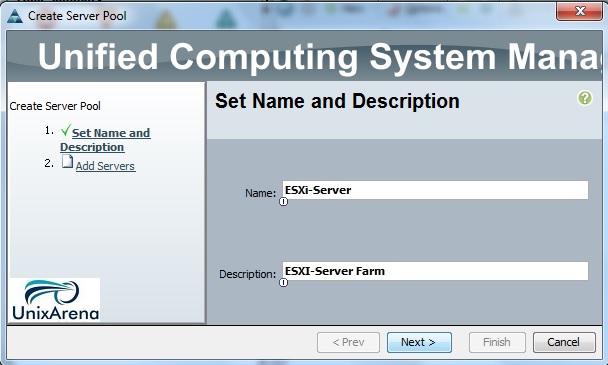
4. Select the servers that should be part of the pool.
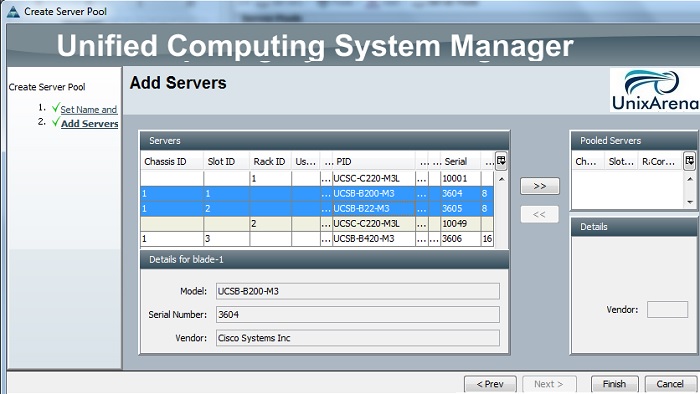
5. Click “>>” to move the selected servers to pool.
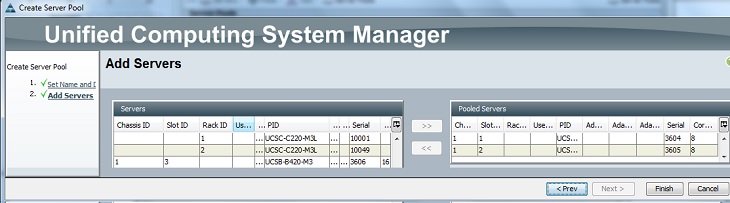
Once you have click on “Finish” , you can see that new server pool will be created successfully.
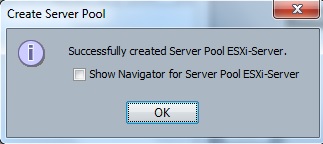
6. You can see that two blades are part of the ESXi-server pool.
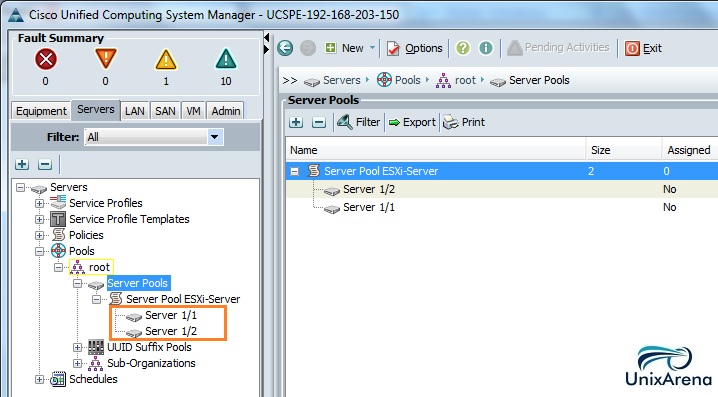
Create a new UUID Suffix pool:
A UUID suffix pool is a collection of SMBIOS UUIDs that are available to be assigned to the blades. A UUID suffix pool ensures that these variable values are unique for each blades associated with a service profile which uses that particular pool to avoid conflicts.
1. Login to UCS Manager .
2. Navigate to “Servers ” Tab and select “Pools” and expand the sub-organization “ESXi-Pool” which we have created.
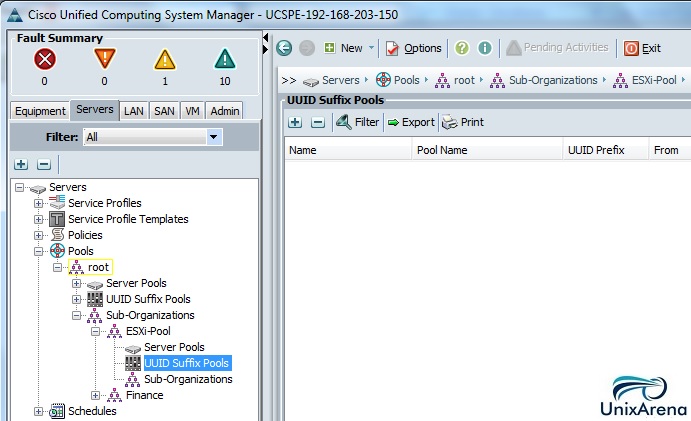
3. Right click the “UUID Suffix pools”.
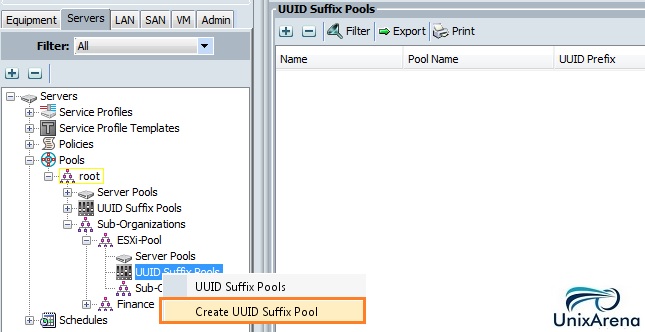
4. Enter the UUID suffix pool name and provide the valid description.
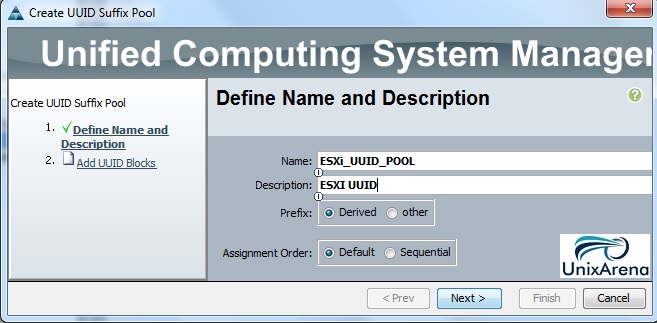
5. Click on “Add” to create the new UUID suffix.
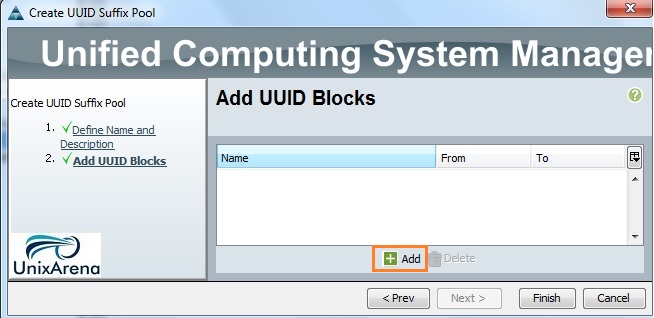
Enter the starting “UUID suffixes” and size.
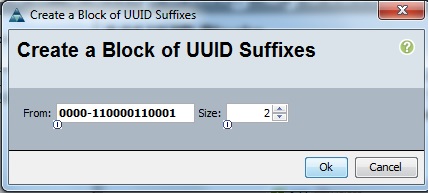
6. Click Finish to complete the UUID suffixes pool creation.
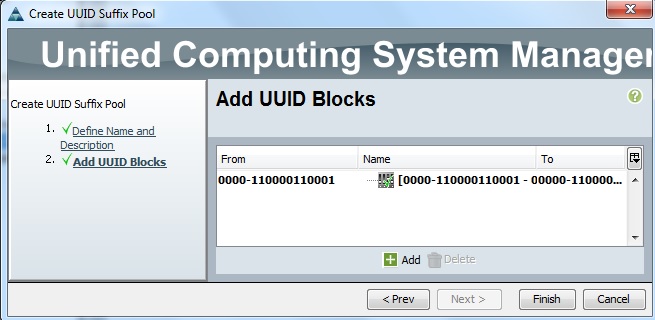
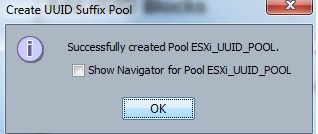
7. Once the UUID suffix pool is created, you can see like below.
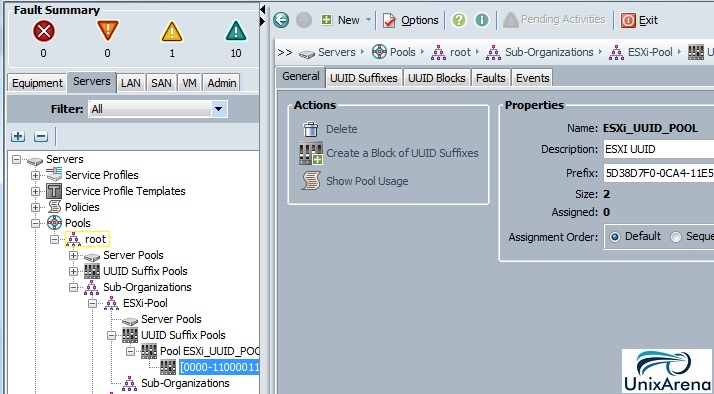
Hope this article is informative to you . Many more to come on Cisco UCS.
saravanan says
really useful….