In today’s fast-paced software development landscape, having an efficient CI/CD pipeline is essential for automating builds, tests, and deployments. Among the top contenders in the DevOps world are Jenkins and Azure DevOps Pipeline. While both tools serve the same purpose, they excel in different areas and cater to varying team needs.
In this article, we’ll provide a detailed comparison of Jenkins and Azure DevOps Pipeline, focusing on their key features, strengths, and use cases. By the end, you’ll have a clear understanding of which tool aligns better with your workflow.
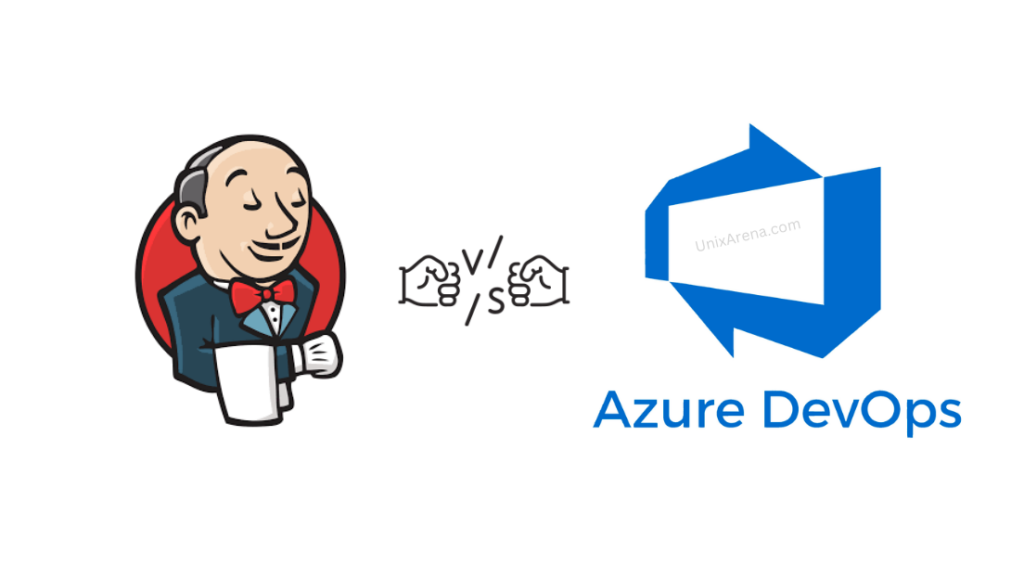
Why Compare Jenkins and Azure DevOps Pipeline?
Both Jenkins and Azure DevOps Pipeline are widely used for building, testing, and deploying code. However, they take very different approaches:
• Jenkins, being open-source, is highly flexible and customizable, making it ideal for experienced DevOps teams.
• Azure DevOps Pipeline offers an all-in-one, integrated solution with modern YAML pipelines and built-in tools like Boards and Repos, streamlining your DevOps workflow.
If you’re evaluating pipeline tools, this comparison will help you make an informed decision.
Feature Comparison Table
Here’s a side-by-side comparison of the core features of Jenkins and Azure DevOps Pipeline:
| Feature | Jenkins | Azure DevOps Pipeline |
| Ease of Setup | Requires more manual configuration | Quick setup, especially for Azure users |
| Pipeline Structure | Script-based (Groovy/Declarative) | YAML-based, modern, and reusable |
| Integrations | Extensive plugins, third-party tools | Built-in integrations (Repos, Boards, etc.) |
| Scalability | Manual scaling with agents | Seamless cloud scaling with Azure resources |
| Cost | Free and open-source | Paid plans, but great value with integrated tools |
| Best For | Customizable setups, experienced users | All-in-one solutions, teams using Azure |
Key Strengths of Jenkins
Jenkins has been a leader in the CI/CD space for years, thanks to its open-source nature and flexibility. Here are its standout features:
1. Flexibility and Customization
As an open-source tool, Jenkins gives you complete control over how you design and manage your pipelines. Whether you need a simple build or a complex workflow, Jenkins can handle it.
2. Extensive Plugin Ecosystem
Jenkins offers over 1,500 plugins to integrate with various tools and services in the DevOps ecosystem, such as Git, Docker, Kubernetes, and more. This flexibility allows you to tailor Jenkins to fit your specific needs.
3. Great for Beginners
Jenkins is simple to start with, making it ideal for small teams or those new to CI/CD pipelines. You can get started with minimal setup and expand as your needs grow.
4. Community Support
The Jenkins community is large and active, meaning there’s a wealth of documentation, forums, and guides to help troubleshoot and optimize your workflows.
Key Strengths of Azure DevOps Pipeline
Azure DevOps Pipeline is a modern CI/CD tool that shines in providing an integrated, end-to-end solution for development teams. Its key strengths include:
1. YAML Pipeline Structure
Azure DevOps uses YAML for defining pipelines, making them easier to version control alongside your code. This modern approach allows for reusable, clean, and maintainable pipelines.
2. All-in-One Solution
Azure DevOps provides more than just pipelines. With integrated tools like Boards (for project management), Repos (for version control), and Test Plans, it offers a seamless, unified experience for teams.
3. Seamless Azure Integration
If your team uses Azure cloud services, Azure DevOps is the clear winner. It integrates natively with Azure resources, enabling easy scaling, security, and monitoring.
4. Built-in Analytics
Azure DevOps provides detailed reports and analytics on pipeline performance, test coverage, and build health, helping teams make data-driven decisions.
5. User Experience
Azure DevOps has an intuitive interface and well-documented APIs, making it beginner-friendly while still offering powerful features for advanced users.
Use Cases for Each Tool
When to Choose Jenkins
• You need maximum flexibility to customize pipelines.
• Your team has experience managing DevOps tools.
• You prefer open-source tools for cost-effectiveness or flexibility.
• Your workflows involve non-Microsoft technologies.
When to Choose Azure DevOps Pipeline
• Your team already uses Microsoft technologies or Azure cloud services.
• You want an integrated solution for pipelines, boards, repos, and test management.
• You’re looking for a beginner-friendly, intuitive tool.
• Your project requires detailed tracking and collaboration in a single interface.
Personal Perspective
As someone who has explored both tools, I find Azure DevOps Pipeline particularly impressive for its YAML-based pipelines and unified ecosystem. Having everything—from Boards to Repos—accessible from a single pane simplifies the workflow significantly, especially for teams working in an Azure environment.
That said, Jenkins remains a great choice for teams that need flexibility or are working outside of the Microsoft ecosystem. Its robust plugin ecosystem and open-source nature make it a versatile tool for a wide range of DevOps tasks.
Conclusion
Both Jenkins and Azure DevOps Pipeline are excellent tools, but the right choice depends on your team’s specific needs and preferences:
• Choose Jenkins if you value flexibility, open-source freedom, and a large plugin ecosystem.
• Choose Azure DevOps Pipeline if you’re looking for a modern, integrated solution with built-in tools and seamless Azure integration.
Ultimately, the best tool is the one that aligns with your workflow, technology stack, and long-term goals.
FAQ
1. What is the difference between Jenkins and Azure DevOps Pipeline?
Jenkins is open-source and highly customizable, while Azure DevOps Pipeline is a paid, integrated tool that offers YAML-based pipelines, project management, and version control in a single platform.
2. Is Jenkins better than Azure DevOps?
Neither tool is inherently “better”; it depends on your use case. Jenkins is better for flexibility and open-source projects, while Azure DevOps is better for teams using Microsoft technologies and Azure.
Leave a Reply