Azure – How to enable hybrid benefit for windows servers? Azure Hybrid Benefit for Windows Server allows you to use the on-premises Windows Server licenses (BYOL – Bring your license Model). Microsoft will reduce the instance prize based on your licensing choice. The default “licensing” type is PAYG (Pay as you go) for both Windows & Linux servers. You can use Azure Hybrid Benefit for Windows Server to deploy new virtual machines and it’s now available for Redhat Linux as well. (BYOS – bring your own subscription). If you looking for more cost savings on Azure, checkout Top-5 Azure cost-saving options.

1. Login to Azure portal to with required privileges.
2. Select the windows instance for which you would like to leverage an On-premise datacenter license. Many customers would like to leverage their datacenter licenses in the cloud to optimize the running cost.
3. Navigate to the instance configuration.
4. You could see “Licensing” option on this page.
5. Self declare about your licensing choice. Microsoft trusts your self-declaration and partnership with them. Instance cost will be adjusted accordingly. If you would like to know the cost reduction, check out more on azure hybrid benefit.
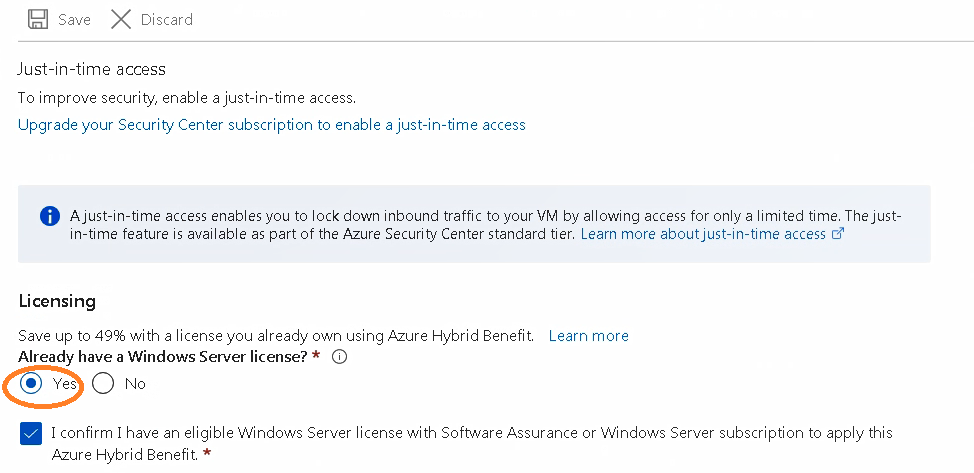
Is it possible to set “hybrid benefit” during server deployment?
Yes. You could also enable hybrid benefit for windows servers during the deployment as well. If you are using an ARM template to deploy windows servers, you can include the following code snippet.
In ARM template —————"properties": {"licenseType": "Windows_Server",
In Terraform ————— license_type: "Windows_Server"
Note – In Terraform, license_type – Specifies the type of on-premise license (also known as Azure Hybrid Use Benefit) which should be used for this Virtual Machine.
Is this option available for Redhat Linux ?
Yes. Until Oct 2020, we need to get the private image(gold image) from Redhat to use the BYOS (Bring your Own subscription). But currently, we can use the PAYG (Market place image) for both PAYG & BYOS. This eliminates the dependencies on the gold image from Redhat.
Hope this article is informative to you.
tarun mehta says
Error:- Hybrid Benefits Removed and getting error windows cannot activate.
After removing Hybrid benefit license from Azure Server, i am getting error that windows cannot activate this virtual machine. make sure host machine is activated and try again.
Do I need to purchase licence again and enter activation key for the licence. If yes where can i purchase it? In azure itself or do i need to procure separately.
Is there any impact on application running on the server due to license change?