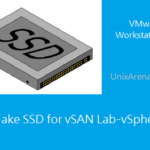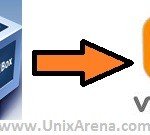VMware vSAN is a hyper-converged, widely used software-defined storage for a VMware vSphere environment. Using Nested virtualization, Many of us will try to practice vSAN Lab on VMware Workstation. In my old article, I have shared the trick to convert the Non-SSD to SDD disk by enabling the rule on ESXi. But this procedure is […]
VMWARE-WORKSTATION
Migrating VM – Virtual Box to VMware workstation
This articles demonstrates that how we can migrate the virtual machine from Virtual box to VMware workstation . Virtual box can able to export the VM in OVA file format (Open Virtualization Archive) which can be easily imported in VMware workstation. I have forced to install Oracle Solaris 11.2 on Virtual box and now i […]
How to share the windows folders to vmware guest
To share files from windows to Solaris in vmware workstation, we no need to configure samba or NFS.By enabling the share folders in vmware workstation, we can simply map any windows folder in Solaris. To enable this feature ,vmware tools must be installed.To see, how to install vmware tools CLICK HERE.Here we will see how to share windows folder to Solaris. […]
How to install vmware tools on Solaris guest OS
VMware tools are required to share the directory from base operating system to guest operating system.It also provide the option to drag files from base OS to guest OS to copy the files. The another important feature is cursor release on the guest operating system. You no need to press cntrl+alt to release the cursor from guest OS. […]
How to create Solaris virtual machine in vmware workstation
Many of them want to become Unix expert but they won’t get opportunity to play on it. But if you have a desktop or laptop, you can learn everything using vmware workstation.It’s just amazing the you can install most of the operating systems under vmware workstation and here we are going to see about how to setup Solaris 10 virtual machines.You […]