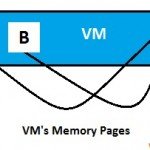VMware vSphere’s hot-add Memory and hot-plug CPU functions allow you to add the CPU and Memory while virtual machine is up and running. It will help you to add the additional resources whenever required and no need to bring down the VM for each time.But you can’t remove the resources once you have added the […]
VMware vSphere
How VMware vSphere is saving physical memory ?
There are lot of discussions is going on the blogs,social media’s about the vSphere’s VM memory management. So i had just came up with VM’s memory analysis on the last article. But i haven’t explained the memory saving techniques on that article. Here we are going to discuss about that. If you look at the […]
How to calculate the vSphere’s VM memory usage ?
To understand, VMware’s memory management required some sort of skills. Because it had bounded with many technologies like sharing the memory between virtual machines(TPS) , compressing the memory content, Eliminating the duplicate memory content etc…As a Unix/Linux/Windows admin , we can login to guest VM and check the current memory usage at the VM level. […]
VMware vSphere Interview Questions – Part 1
VMware infrastructure become very large day by day and VMware is keep on integrating new technologies to their newer vSphere releases. Its becoming quite difficult for VMware newbies to understand the technology and product completely. This article will answer many questions for VMware beginners about the VMware vSphere product offerings and features.I have not […]
Oracle VM for x86 vs VMware vSphere
Now a days Linux based hypervisors are ruling the datacenters around the world . VMware vSphere and Oracle VM for x86 are two major players in this hypervisor market today. So i would like to compare these products to make the system architect clear about how each prodcut can compete each other. This article is based […]
How to generate crashdump of VMware Guests using snapshot ?
Root cause analysis is one of the toughest job.If its come to operating system, We mostly engage the Operating system vendors to find the root cause by analyzing the system logs and crashdump.The system logs will not alone help you to identify the root cause all the time and you need crashdump very badly. How the […]