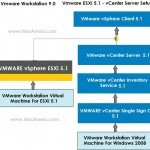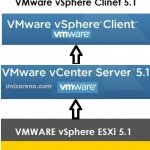RVTools is one of the promising reporting tools for VMware vSphere since 2008. It’s a windows based tool which requires .NET 4.6.1 framework to pull the virtual environments information using VI SDK. It supports all the version of the vSphere environment. It can directly connect with vCenter or ESXi (If standalone) to get all the […]
vCenter Server 5.1
RVTools – Best VMware vSphere information Gathering tool
RVtools is one of the best windows application which provides the great information about VMware vSphere environment. This tool has been written by Rob de Veij and you can download this tool from http://robware.net freely. If you want to use this tool for commercial use , do not hesitate to donate to him. VEEAM backup software company […]
How to setup VMware ESXi 5.1 environment on VMware workstation
VMware ESXi and clouds are trending topics in infrastructure industry now. So most of the windows or Unix administrator would like to learn VMware ESXi .Your current organization will not give any Vmware training unless there is a business requirements for them. You can go for an external vmware training but it too costly and […]
How to add VMWARE ESXi 5.1 host to vCenter Server ?
Once you have installed the VMware ESXi 5.1 server, you need to add the server to existing VMware vCenter server to manage it .You can not use the VMware ESXi 5.1 host without adding to vCenter server.Once you have added the ESXi host to vCenter server, you can start creating a virtual machines using the […]
VMware vSphere Client 5.1 Installation Step by Step Guide
VMware vCenter server doesn’t come up with any console utility to manage it. Offcourse it has web console but VMware vSphere Client 5.1 provides wonderful interface to manage the complete vSphere environment. You can also install VMware vSphere client on any remote systems from where you want to connect the vCenter Server to manage the […]
VMware vCenter Inventory Service Installation Step by Step Guide
Vmware vCenter Inventory service is one of the prerequisites for vCenter server installation.It stores vCenter server inventory data and server application data.It also allows you to search the inventory objects across linked vCenter server instances. To install Inventory service,you required Vmware vCenter single sign on (SSO).After installing SSO on the server,you can start the inventory service installation. […]
VMware vCenter 5.1 SSO Installation Step by Step Guide
This article is part of VMware vCenter Server 5.1 installation series.The vCenter Single Sign On authentication service make the environment more secure and it allows various vSphere components communicates using secure token exchange mechanism to tighten the security.If you are installing vCenter server on your environment for first time, then you must install Vmware vCenter 5.1 SSO (Single Sign On). […]
VMware vCenter 5.1 Server Installation Step by Step Guide
Last week we have seen VMWARE ESXi 5.1 installation.After reading that article, VMWARE ESXi beginners wonders that what will be next step after installation of ESXi and how to manage it ? To manage vmware ESXi 5.1, you need to connect to VMware vCenter server. Here we will see the installation of vCenter server with […]
VMware ESXi 5.1 – Step By Step Installation Guide
I know that VMWARE ESXi articles are missing in UnixArena. In upcoming days you can expect many VMWARE ESX related articles and here let me start with vmware ESXi 5.1 Installation with step by step guide. I have installed the vmware ESXi 5.1 on vmware workstation 8.0 for practicing purpose.This procedure will be same when you directly install on physical servers […]