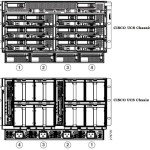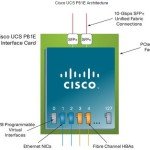Cisoc UCS’s Multi-tenancy method allows you to divide up the large physical infrastructure of an instance into logical entities known as organizations.So that you can isolate between the organizations logically without having the dedicated infra for each environment. Creating a sub-organization is optional, for granularity and organizational purposes and are meant to contain servers/pools/policies of different functions. […]
Cisco UCS
Configuring the Fabric interconnect ports – FC vs Ethernet
In Cisco 6100 series Fabric interconnect , the fixed module ports can be used only for server ports and Ethernet uplinks ports. In other-words , Ports are not unified in this series. But we can add expansion modules to increase the number of uplink ports on the fabric interconnect or to add uplink Fibre Channel ports to the […]
Cisco UCS – Configuring the FC uplinks and port channel
To provide the external SAN access to the UCS environment, it needs to be connected to FC SAN switches or the Storage box which supports the FCoE. Traditional infrastructure will be still using the FC SAN network as a centralized storage. If you would like to connect the UCS domain to an existing SAN network, you have to configure […]
Cisco UCS – Configuring the LAN uplinks and Port Channels
To provide to the external network connectivity to UCS environment,it needs to be connected to the external LAN switches. Fabric interconnect is highly customizable and you have to decide the each port functionality. In the previous article , we have seen that how to configure the server ports to provide the connectivity between chassis and FI. The same […]
How to discover the chassis using Cisco UCS Manager ?
Once you have done the Cabling and Fabric Interconnect’s cluster configuration, the next step would be to configuring the polices and configure ports to perform the chassis discovery. In this article,we will see that how we can configure the equipment policies and discovery the chassis. Once the chassis is discovered , you can see the chassis components like […]
Setup the Cisco UCS environment and configure the UCS ?
This article will provide the step by step instructions to setup the Cisco UCS environment for first time. Cisco UCS is highly customizable and the configuration will be differ for each environment. The core part of Cisco UCS deployment is cabling. Unlike the traditional chassis , Cisco UCS have additional components like I/O modules (FEX) and Fabric […]
Cisco UCS B-Series – UCS Manager Overview – Part 5
The computer industry is on the major transition due to the server consolidation and virtualization products on the market. Cisco is commonly known for networking components like switches, routers and IP phones. But in 2009 , they have entered in to the X86 server market on their own style with data centre virtualization and consolidation methods. There was […]
Cisco UCS – P81E Virtual Interface Card – Part 4
In UCS C-Series Rack-Mount Servers , You will get an option to choose the third party vendors network card or Cisco UCS P81 E VIC (Virtual Interface Card). Cisco UCS P81E Virtual Interface Card is a virtualization-optimized Fibre Channel over Ethernet (FCoE) PCI Express (PCIe) two x 8 10-Gbps adapter.The virtual interface card is a dual-port […]
Cisco UCS – C-Series Server Administration – Part 3
There are lot of elements which we didn’t see in the last article. In this article ,we will see that how to configure the CIMC log (syslog), Virtual KVM settings ,configure the BIOS, Power polices, User management, CIMC network settings. We will also see that how to configure the communication services for CIMC(http,https, ssh). To […]
Cisco UCS – C-Series Server Management – Part 2
In this article ,we will explore more about the Cisco UCS C-series server components and CIMC(Cisco Integrated Management controller). C-series are rack mounted servers and we need to manage using the CIMC unless you have the UCS manager installed on your environment. You have also option to opt the cisco UCS P81E virtual Interface card along […]