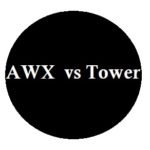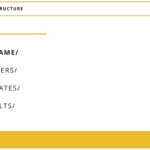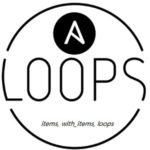AWX / Ansible Tower offers a graphical user interface and role-based access control to make ansible for everyone. Once the AWX / Ansible Tower is deployed, the first step is to create the project to source the playbooks. AWX/Ansible Tower supports multiple SCM types like Git, Mercurial, Subversion and Redhat insights. Source control manager is not […]
Ansible engine
Ansible – How to Install and configure AWX ?
Ansible AWX is an upstream project of Ansible Tower. To evaluate ansible Tower, you can deploy AWX and check the functionality. AWX deployment is simple if you have an existing docker environment. AWX is an opensource project and the community is offering AWX in the form of container. AWX requires multiple components like a database, Message queue, […]
Ansible Tower (Licensed) vs Ansible AWX (Open Source)
Ansible Tower offers a graphical user interface with role-based access control method for the end users. Tower enables to use ansible engine‘s rich features to everyone including non-technical people. Ansible admin is still required to write the playbook and configure as a template to make it available for everyone and carefully delegate the work to […]
How to Encrypt Playbook using Ansible Vault ?
Ansible provides a secure mechanism to store sensitive information in an encrypted format. In some cases, we might need to supply account password or secure key in the playbook. If we store such a information in a plain text file, we could compromise system security. In this article, we will see that how to encrypt the playbook, […]
Ansible – Download Roles from Ansible Galaxy
Writing Playbooks and Roles are simple but yet to spend time for referring to the module’s man pages and need to build the logic with proper error handling. Ansible galaxy is a place where you can get the pre-written roles for various automation purposes. Galaxy hosts more than 18,000 roles written by the community members. […]
Ansible – What is Roles ? Playbook vs Role
Playbook is often used to complete simple tasks. When you would like to perform the multiple tasks, restarting services and copying files for a single job, you must consider using “roles” instead of writing the lengthy playbooks. Roles uses the known file structure to keep the various elements in different directories. For an example, handlers(restarting […]
Ansible – How to Store Playbook Result in Variable ?
Ansible playbooks/roles often used to complete the specific task which does not require an output. In some cases, you might need to capture the complex command output as results. The output would help to generate the required reports. In some cases, you might require to store configuration backup of the hosts. In this article, we will walk […]
Ansible – Use Loop Functions in Playbook
Ansible “loop” option might look like little backward but it will very useful when you want to perform the repetitive tasks. For each section in ansible playbook, we need to provide a meaningful name. For an example, if you want to install multiple packages, you need to create the section for each package. This could […]
Ansible – How to Use facts on Playbooks ? Conditional Check
Ansible playbook can make changes to the list of servers in quick time. Ansible’s setup module is able to identify the host’s types, OS distributions, and many other facts. For an example, You got a request from a client to install “Apache” package on all the Linux hosts where you have a mix of “Debian” […]
Ansible – How to Gather facts on Remote Server ?
Ansible – “setup” module is responsible to gather facts of the remote hosts. The system facts are nothing but the system configuration which includes the hostname, IP address, filesystems, OS releases, Users, Network parameters, CPU, memory and many more. This module is automatically included in all the playbooks to gather useful variables which can be used to create […]