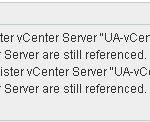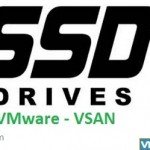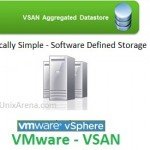RVTools is one of the promising reporting tools for VMware vSphere since 2008. It’s a windows based tool which requires .NET 4.6.1 framework to pull the virtual environments information using VI SDK. It supports all the version of the vSphere environment. It can directly connect with vCenter or ESXi (If standalone) to get all the […]
vCenter Server 5.5
How to Connect vBenchmark to vCenter Server ?
Once you have deployed the vBenchmark appliance , you can access the web portal using the vBenchmark IP address which is configured automatically (DHCP) while deploying it.(You can find the IP address of the appliance in the VM console). In vBenchmark webpage, you need to enter the VMware vCenter IP address/Hostname and credentials to generate the benchmark […]
How to Deploy vBenchmark on VMware vSphere ?
vBenchmark is an appliance which provides the web interface to measure the performance of your VMware virtual infrastructure. It helps to identify the efficient resource utilization on your VMware environment. It will also show you averages across your environment, such as the average configured amount of RAM/CPU per VM or GB of storage consumed. By reading your environment, it shows the […]
Unable to Detach vCenter Server from vCloud
How to detach the vCenter Server from vCloud Director ? Its very simple .If you want to detach the vCenter server completely from vCloud, just remove the Cloud Resources and detach the vCenter server from vCloud director web portal. But sometimes, we may forget to clean up the Cloud resources properly and that will create a problem when […]
RVTools – Best VMware vSphere information Gathering tool
RVtools is one of the best windows application which provides the great information about VMware vSphere environment. This tool has been written by Rob de Veij and you can download this tool from http://robware.net freely. If you want to use this tool for commercial use , do not hesitate to donate to him. VEEAM backup software company […]
How to create a new VM template on VMware vSphere ?
What is VM templates ? How it is going to help on automatic VM provisioning ? If you are scratching your head for these asked questions , just go though this article. A VM template is a master copy of the virtual machine which can be used to create a new virtual machines in a […]
How to Create a Fake SSD on VMware ESXi for Testing VSAN ?
I have been trying to test VMware VSAN on my VMware workstation . One of the important requirement for VSAN is solid state drive. So i have been in such a situation to make the virtual harddrive as SSD. After lot research over the internet , i have found trick which has been shared by […]
What is VMware’s VSAN ? How to Implement it ?
VMware is offering different piece of software to utilize the all type of x86 hardwares in the world.Virtual SAN is another great achievement of VMware which helps you to eliminate the costliest SAN network and costlier NAS storage devices. VSAN algorithm is very simple and smart. When you buy a server, by default it will […]
Heartbleed vulnerability on VMware ESXI 5.5 and Vcenter 5.5
Openssl is an opensource software which is widely used for implementing the transport layer security like SSL and TSL. Openssl provides a cryptographic functions and lot of other functions. Almost two years ago ,there is new function injected to openssl version 1.0.1 which is called heartbeat. What the heartbeat protocol does on openssl ? Heartbeat keep […]
How to Deploy Openstack on VMware vCenter Server ?
KVM(Kernel based virtulization) is the default hypervisor on openstack cloud software but KVM may get heavy competition from VMware ESXi hypervisor in future.VMware’s self service functionality “vcloud director” may discontinued since openstack is gaining more market share on that place.In today’s virtulization market, VMware is king and its higly impossible to replace by openstack but […]